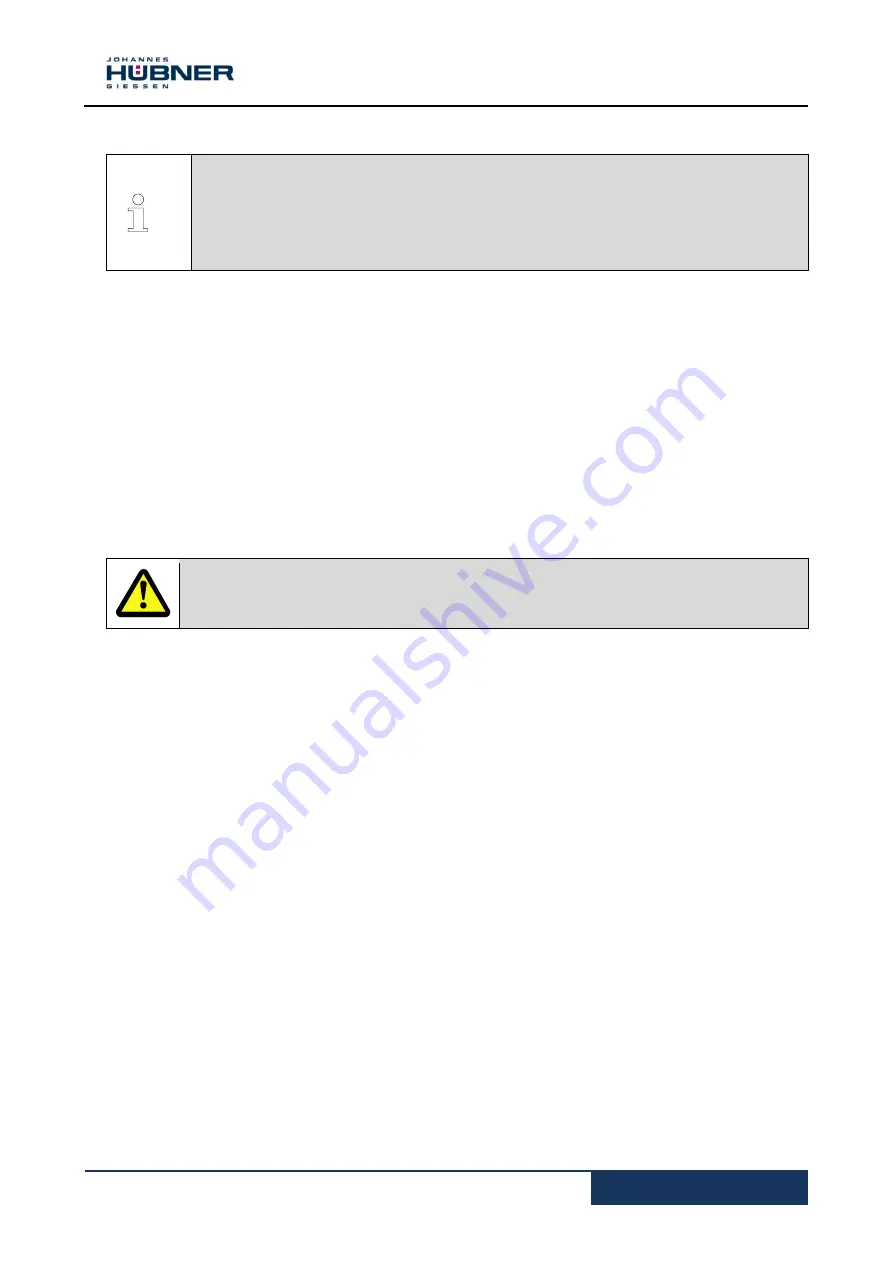
U-ONE
®
-SAFETY-LWL
Configuration manual
USL_KonfigManual-en_R3
13
3 Basic system configuration
Required modules
USL(H) 42 Basic Device
UO-SCU Module
Please see the specific module operating and assembly manuals for further
important information.
Take sufficient time to plan your work and to configure the module. Please note that errors in
planning and configuration could endanger personnel. Take organisational measures to ensure
the system is safe during configuration.
Ensure that systems and system parts monitored by devices connected to the module cannot
cause any hazardous conditions during configuration.
You will need the following to configure the USL:
Operating and configuration manual
Laptop /PC with Windows
®
operating system
US42Pro configuration software (administrator rights for software installation)
USB programming cable to connect the laptop/PC and the UO-SCU
3.1 Planning
NOTE!
Before configuring the USL, you must have already fully planned the application.
Planning must include the following, for instance:
A detailed safety analysis of the planned application
A complete list of all equipment required, their connections and the signals and switching
points provided or required by these modules.
Furthermore, the following requirements must be fulfilled:
The UO-SCU and basic device must be connected to a power supply.
The safety components must be connected electrically to the modules.
Read the relevant operating and assembly manuals.
3.2 Basic process
Configure the module by completing the following steps:
1. Turn on the laptop/PC
2. Connect the UO-SCU to the USB port on the laptop/PC
3. Turn on the USL
4. Configure the USL (see section 3.3)
5. Check the set configuration
6. Check the settings for the USL on the secured system
After completing these steps, the USL will be ready for operation.




























