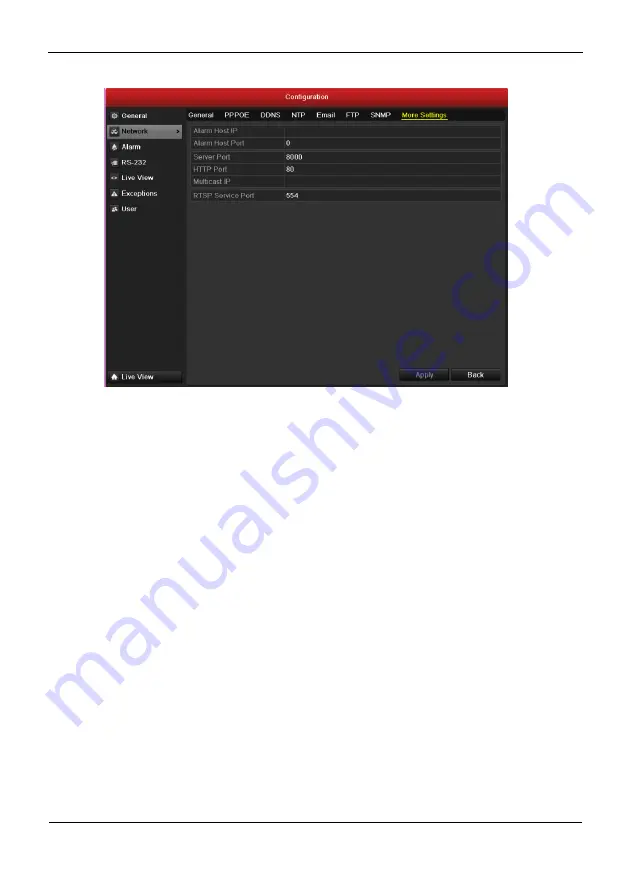
VS-EC-H24R&H28R&H29R
User Guide
9 Network Settings
Issue 04 (2013-06-15)
Huawei Proprietary and Confidential
Copyright © Huawei Technologies Co., Ltd.
180
Figure 9-18
RTSP Settings Interface
Step 3
Enter the RTSP port in the text field of
"RTSP Service Port". The default RTSP port is
554, and you can change it according to different requirements.
Step 4
Click the
"Apply" to save and exit the menu.
---End
9.2.9 Configuring Server and HTTP Ports
You can change the server and HTTP ports in the Network Settings menu. The default
server port is 8000 and the default HTTP port is 80.
Step 1
Enter the Network Settings interface.
Menu > Configuration > Network
Step 2
Select the More Settings tab to enter the More Settings interface, as shown in Figure
9-19.
Step 3
Enter new Server Port and HTTP Port.
Содержание VS-EC-H24R
Страница 1: ...VS EC H24R H28R H29R User Guide Issue 04 Date 2013 06 15 HUAWEI TECHNOLOGIES CO LTD ...
Страница 248: ......






























