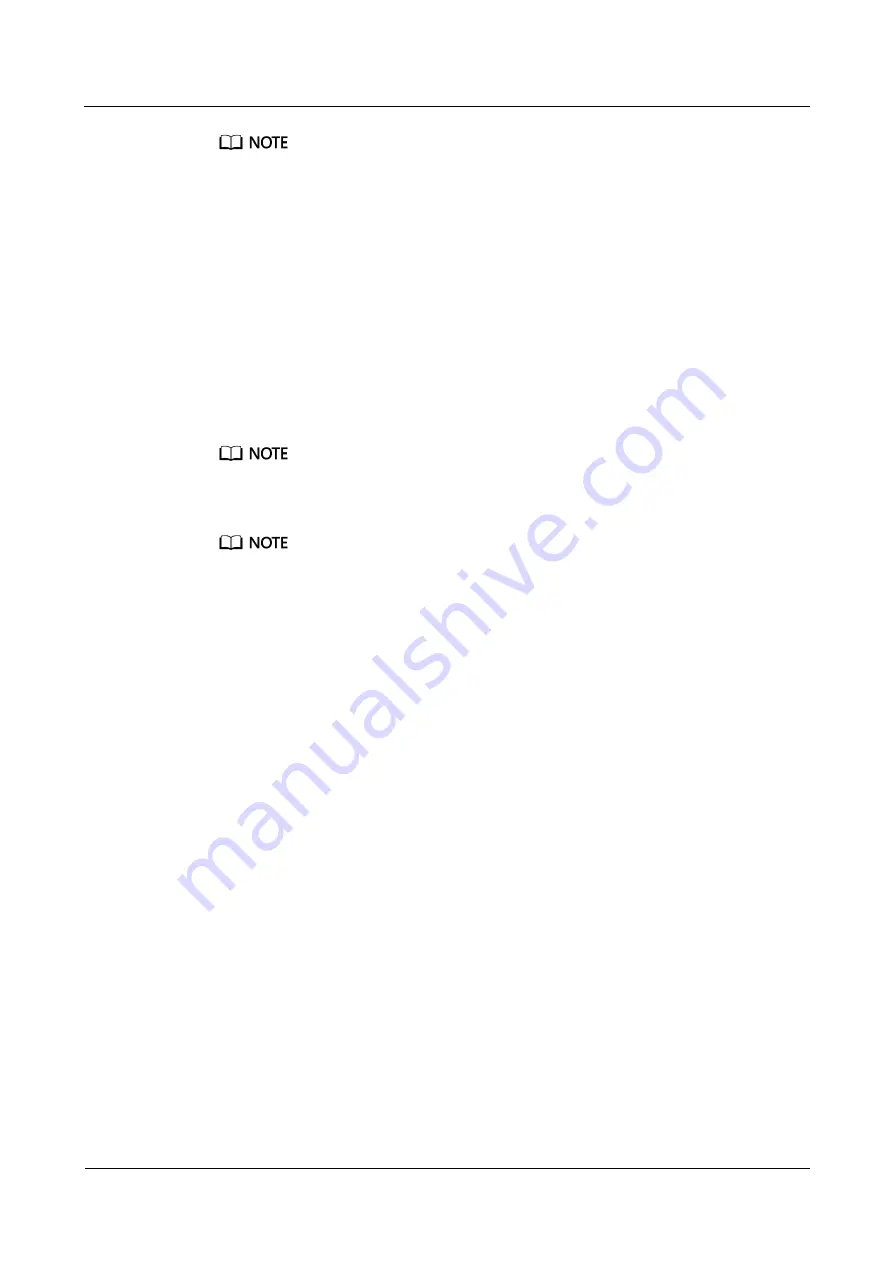
FusionModule1000A40 Prefabricated All-in-One Data
Center
Commissioning Guide
8 Commissioning Core Components
Issue 02 (2019-12-20)
Copyright © Huawei Technologies Co., Ltd.
83
To achieve better WebUI viewing effect, you are advised to use Internet Explorer 11 and set the
resolution of the PC to 1366*768 or higher.
The IP address of the NetEco server has been obtained.
The PC communicates with the NetEco server properly.
Context
The idle timeout period of the PowerEcho system is 30 minutes by default. Set the idle
timeout period of the PowerEcho system as required. If users do not perform any operation in
the preset idle timeout period after the login, the client is automatically logged out.
Procedure
Step 1
In the browser address bar, enter
https://
192.168.8.11
:32804
, and then press
Enter
.
192.168.8.11 is the default IP address of the NetEco.
Step 2
Enter the User Name, Password on the login page and click
Log In
.
The default user name for the PowerEcho is
admin
and the preset password is
Changeme_123
. You
need to change the password periodically (at an interval of 60 days) to improve system security.
After the first login, change the password in time to ensure account security and prevent
unauthorized network attacks, such as data tampering. Huawei will not be liable for any security
issues caused by your failure to change the preset password in time or password loss after changing.
After you enter the incorrect password for three consecutive times, you must enter the verification
code upon the fourth login. After you enter the incorrect password for five consecutive times, the IP
address is locked.
----End
8.4.1.5 Installing the NE Mediation
Prerequisites
You have logged in to the NetEco client using a browser.
Procedure
Step 1
Obtain the installation package of the mediation software.
For enterprise users:
a.
Log in to Huawei's enterprise support website
http://support.huawei.com/enterprise
b.
Browse or search
iManager NetEco 6000 V600R008 Version Mapping
, obtain
iManager NetEco 6000 V600R008 Version Mapping
from
Support
>
Documentation
>
Network Energy
>
Fusion Modular Data Center
>
iManager
NetEco 6000
. Based on the actual NE types and versions to download the
mediation software installation package.
For carriers:
a.
Log in to Huawei's carrier support website






























