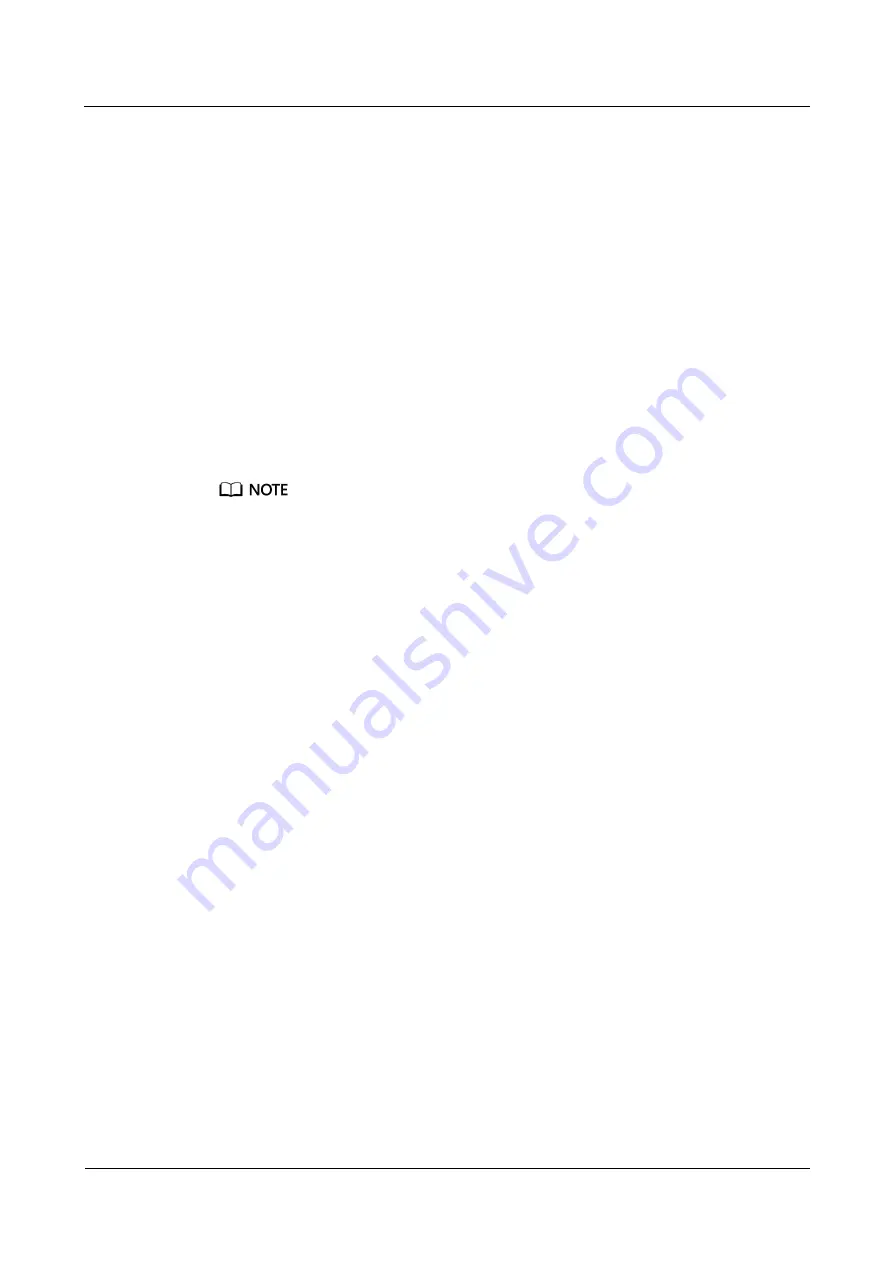
FusionModule1000A40 Prefabricated All-in-One Data
Center
Commissioning Guide
8 Commissioning Core Components
Issue 02 (2019-12-20)
Copyright © Huawei Technologies Co., Ltd.
112
8.5.2 Commissioning Fire Extinguishing Devices (CE)
8.5.2.1 Commissioning the Extinguishant Control Panel (CE)
Context
Initial configuration parameters have been set for the extinguishant control panel before
delivery and do not need to be set onsite.
Preparations
Tools: none
Documents: power supply and distribution system diagram, documents delivered with the
extinguishant control panel, fire extinguishing system conceptual diagram (CE), fire
extinguishing device layout diagram (CE)
Skill requirement: fire engineer
For the diagrams, see the initial configuration parameter manual for the solution in use.
Procedure
Step 1
Switch on the input power circuit breaker of the extinguishant control panel or connect the
extinguishant control panel batteries to power on the extinguishant control panel.
Step 2
Flip the key to
Enable Control
rightward, and set the access level of the extinguishant
control panel to 2.
Step 3
Press
Silence/Sound Alarm
to start or abort the fire alarm bell.
Step 4
Press
Alarm/Fault Warning Silence
to silence the fault noise generated by the extinguishant
control panel.
Step 5
Press
Reset
to reset the extinguishant control panel, and reset the key to
Enable Control
by
flipping it leftward.
----End
8.5.2.2 Commissioning the Emergency Light (CE)
Prerequisites
The sockets of the emergency light have been powered on.
Preparations
Tools: step ladder, Phillips screwdriver
Documents: power supply and distribution system diagram, fire extinguishing device layout
diagram (CE)
Skill requirement: fire engineer



















