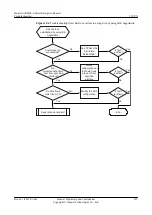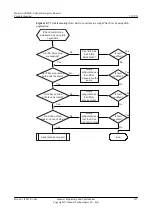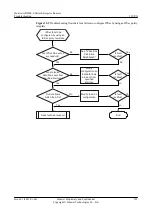l
To troubleshoot when the network layer protocol of interfaces on both ends of a tunnel is
Up, perform the following steps:
1.
Check that GRE key configurations of interfaces on both ends are consistent.
Run the
display interface tunnel
command on the two interfaces to check whether
their GRE key configurations are consistent. Ensure that:
–
Neither interface is configured with a GRE key.
–
Both interfaces are configured with the same key number.
If GRE key configurations of interfaces on both ends are consistent but the fault
persists, go to step 2.
2.
Check IP addresses of interfaces on both ends of the tunnel.
If the network protocol status of the two interfaces is Up but they cannot ping each
other, check whether their IP addresses are on the same network segment:
–
If IP addresses of the two interfaces are on different network segments, configure
static routes or a dynamic routing protocol to ensure that reachable routes exist
between the two devices.
–
If IP addresses of the two interfaces are on the same network segment or reachable
routes exist between the two devices, go to step 3.
3.
Collect the following information and contact Huawei technical support personnel.
–
Results of the preceding troubleshooting procedure
–
Configuration file, log file, and alarm file of the device
----End
Relevant Alarms and Logs
Relevant Alarms
None
Relevant Logs
None
12.1.2 Troubleshooting Cases
This section provides troubleshooting examples.
Huawei AR2200-S Series Enterprise Routers
Troubleshooting
12 VPN
Issue 01 (2012-01-06)
Huawei Proprietary and Confidential
Copyright © Huawei Technologies Co., Ltd.
344