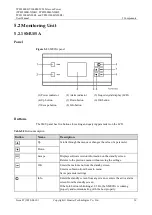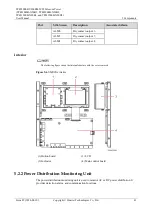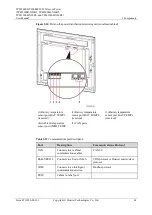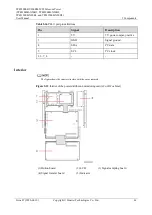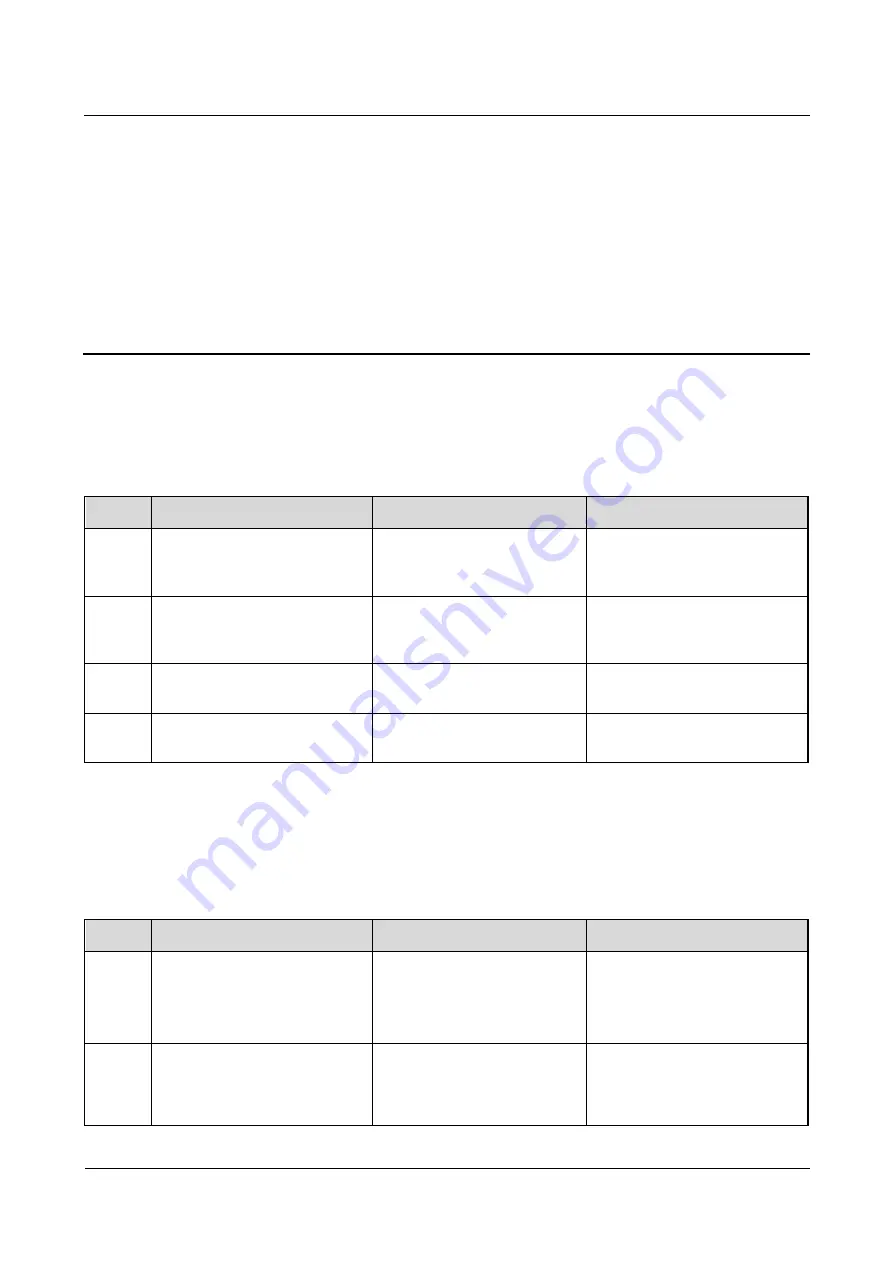
TP482000B V300R002C03 Telecom Power
(TP482000B-N20B1, TP482000B-N20B2,
TP481200B-N20B1, and TP481200B-N20B2)
User Manual
6 Routine Maintenance
Issue 07 (2020-04-10)
Copyright © Huawei Technologies Co., Ltd.
48
6
Routine Maintenance
6.1 Cabinet
Table 6-1
Cabinet maintenance checklist
No.
Check Item
If...
Then...
1
Check whether the cabinet paint
is flaking or there are scratches
on the cabinet surface.
The cabinet is scratched.
Repaint the cabinet.
2
Check whether the cabinet is
rusted or corroded.
The environment quality of the
equipment room is poor.
Evaluate the risk and improve the
environment of the equipment
room.
3
Check whether the cabinet door
lock is damaged.
The door lock is rusty or has
been tampered with.
Replace the door lock.
4
Check whether the front and rear
of rectifiers are blocked or dusty.
The front or rear of rectifiers is
blocked or dusty.
Remove the blockage or clean up
the dust.
6.2 AC and DC Power Distribution
Table 6-2
AC and DC power distribution maintenance
No.
Maintenance Item
If...
Then...
1
Check whether an indicator on
the surge protective device (SPD)
is red.
Red: The SPD is damaged
due to a voltage surge or
lightning strike.
Green: The SPD is normal.
Replace the SPD if it is damaged.
2
Check the SPD circuit breaker
status.
OFF: A voltage surge or
lightning strike has occurred.
ON: The SPD is normal.
1.
Replace the circuit breaker if
it is damaged, replace it
2.
Turn on the circuit breaker if
the SPD is intact.