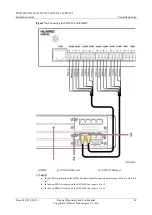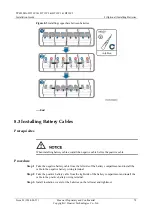TP48200A-DT19C1 & DT19C2 & HT19C1 & HT19C2
Installation Guide
7 Installing Cables
Issue 03 (2014-02-23)
Huawei Proprietary and Confidential
Copyright © Huawei Technologies Co., Ltd.
65
Note the direction of the current transformer.
indicates where the current flows in,
indicates where the current flows out.
If neither an AC meter nor a current transformer is configured, the AC input power cables can
directly connect to the AC input circuit breaker.
If a 110 V AC dual-live wire (L1 and L2) input power grid and an AC output are both met, you need
to change the cable connection for the maintenance socket.
This section elaborates the case in which an AC meter, a current transformer and a maintenance
socket are configured.
7.4.1 Installing AC Input Power Cables for the TP48200A-DT19C1
or TP48200A-HT19C1
The following two input systems are supported: 220/380 V AC three-phase, four-wire input
system and 220 V AC single-phase input system. Install AC input power cables based on the
actual input system.
Installing Three-Phase, Four-Wire AC Input Power Cables
Procedure
Step 1
Route the 220/380 V AC three-phase, four-wire input power cables into the cabinet through
the holes at the left bottom of the cabinet.
Step 2
Route live wires L1, L2, and L3 through the current transformer.
Route L1 through hole A on the current transformer, L2 through hole B, and L3 through hole C.
Step 3
Secure the AC input power cables to corresponding AC input circuit breakers and terminals.