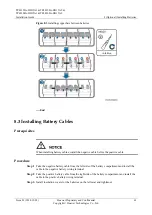TP48120A-HD15A1 & TP48120A-HD15A2 &
TP48200A-HD15A1 & TP48200A-HD15A2
Installation Guide
8 (Optional) Installing Batteries
Issue 03 (2014-12-02)
Huawei Proprietary and Confidential
Copyright © Huawei Technologies Co., Ltd.
62
Figure 8-2
Installing battery strings
----End
8.2 Installing Copper Bars Between Batteries
Procedure
Step 1
Remove the insulation cover from the batteries.
Step 2
Install copper bars between batteries.
Step 3
Reinstall the insulation covers onto the two batteries in the middle.