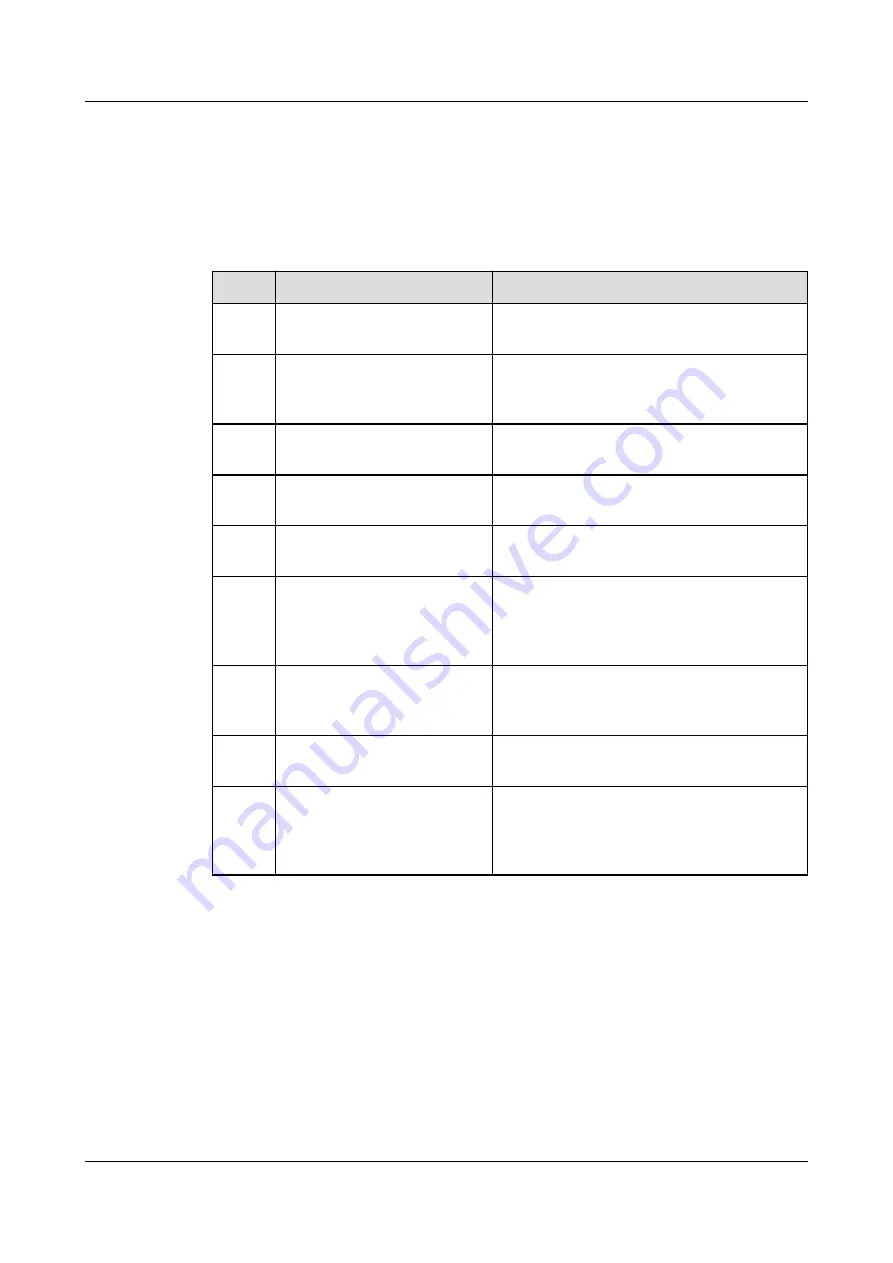
4.6 Verifying the Installation and Filling the Sealing
Putty
Table 4-5 Check items and acceptance criteria
No.
Item
Acceptance Criteria
01
SmartLi installation
The SmartLi is securely installed and does
not tilt due to vibration.
02
Neat arrangement
The SmartLi and its adjacent cabinets are
neatly arranged and secured with
connecting plates.
03
Cable layout
Cables are routed properly and cable
routing meets customer requirements.
04
Cable labels
Both ends of a cable are labeled. Labels
are concise and easy to understand.
05
Cable ties
Cable ties are secured evenly and no burr
exists.
06
Cable connections
The output, and battery cables are
securely connected. For the cables
secured by screws, the spring washers are
flattened.
07
Grounding
The resistance between the SmartLi
ground bar and the equipment room
ground bar is less than 0.1 ohm.
08
Battery cable connections
The SmartLi is correctly connected to the
UPS.
09
Checking the pressure
gauge
If the pressure gauge pointer at the front
door of the cabinet is obviously lower
than the initial position, contact Huawei
technical support.
SmartLi 2.0
User Manual
4 Installation
Issue 09 (2022-01-30)
Copyright © Huawei Technologies Co., Ltd.
87






























