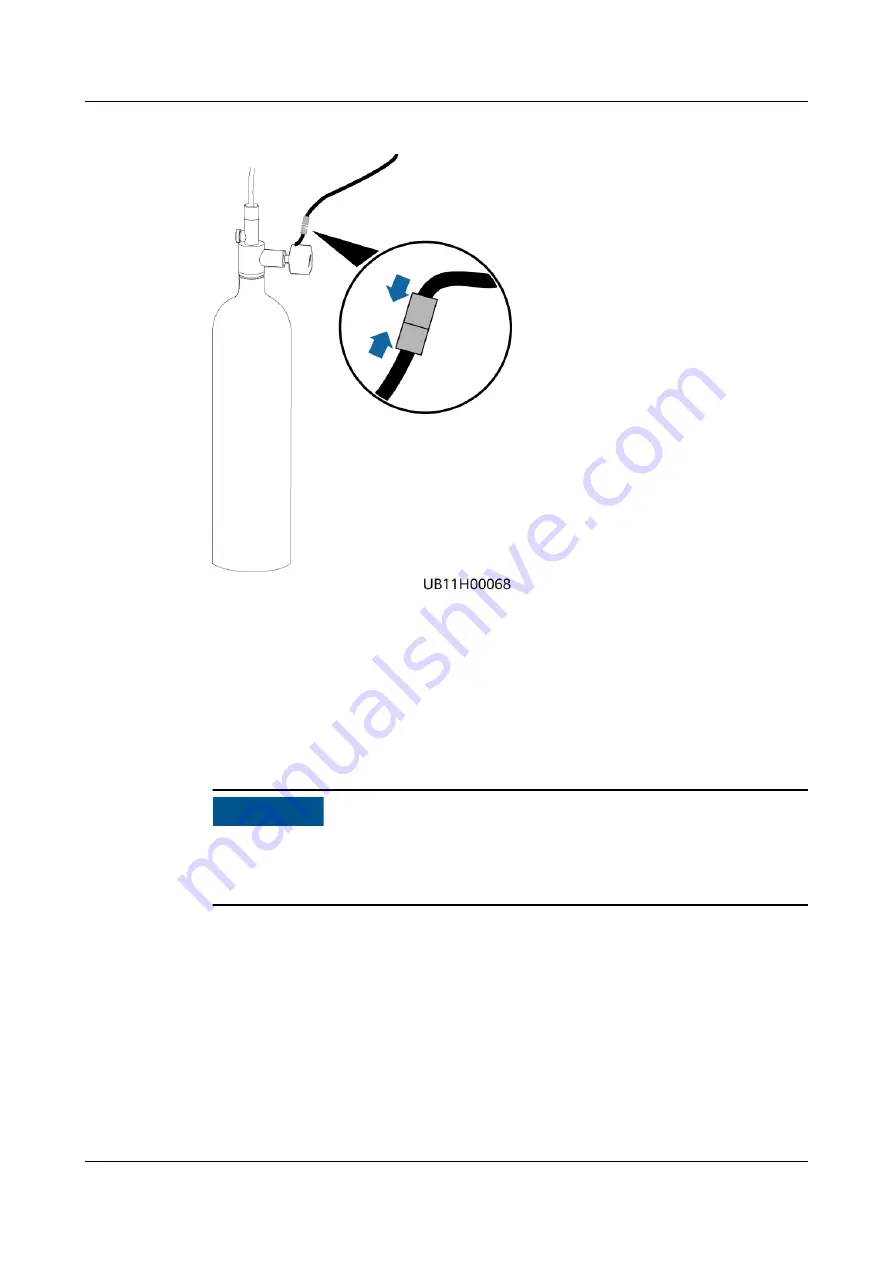
Figure 4-26 Connecting dry contact cable terminals
Step 10 Observe the end pressure gauge on the front of the cabinet and record the
position of the pressure gauge pointer. 8 hours later, observe the pressure gauge
again. The position should remain unchanged.
----End
4.4 Installing Battery Modules and Cables
NO TICE
Tighten the screws on the copper bars or cables to the torque specified in this
document. Loose connections will result in excessive voltage drops or cause
battery modules to burn out when the current is high.
4.4.1 Cable Connection Reference
SmartLi 2.0
User Manual
4 Installation
Issue 09 (2022-01-30)
Copyright © Huawei Technologies Co., Ltd.
64






























