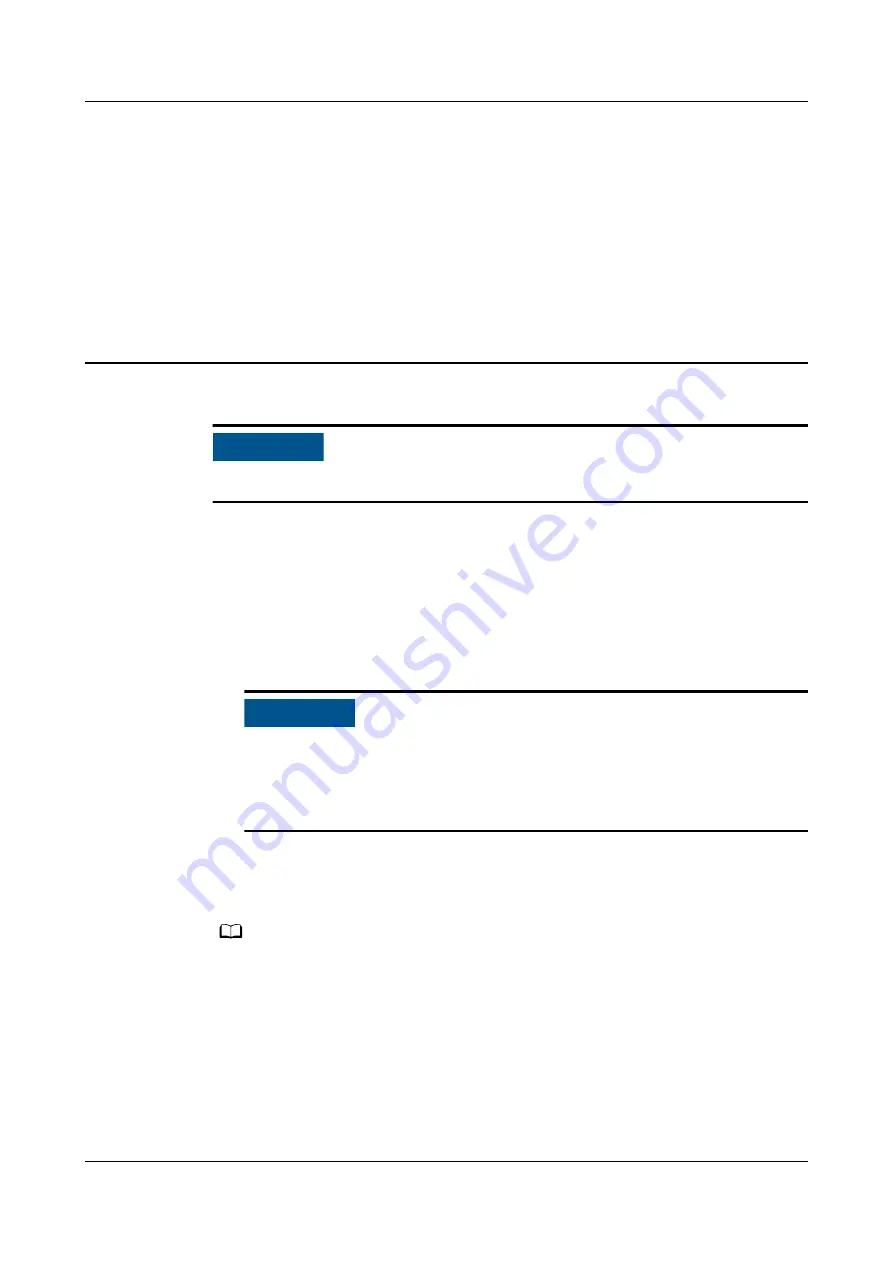
9
Parts Replacement
NO TICE
Before transporting or moving a cabinet, remove battery modules.
9.1 Replacing an MDU
Prerequisites
●
Tools: Phillips screwdriver, key to the cabinet door
●
Materials: a new and intact MDU
NO TICE
● The MDU can be replaced online without cutting off the power supply to
the SmartLi.
● Before the replacement, ensure that the load services are not affected or
obtain written consent from the customer.
Procedure
Step 1 Export the monitoring configuration of the SmartLi.
NO TE
If the MDU is damaged and the WebUI is still operational, you can export the MDU
configuration on the WebUI. Skip this step if both the MDU and WebUI are not operational.
Step 2 Remove the communications cable from the MDU and mark the connection
position
Step 3 Remove the four screws from the MDU using the Phillips screwdriver and set them
aside.
Step 4 Hold the MDU front panel by one hand, and push out the MDU from the fastener
on the front panel by the other hand.
SmartLi 2.0
User Manual
9 Parts Replacement
Issue 09 (2022-01-30)
Copyright © Huawei Technologies Co., Ltd.
134






























