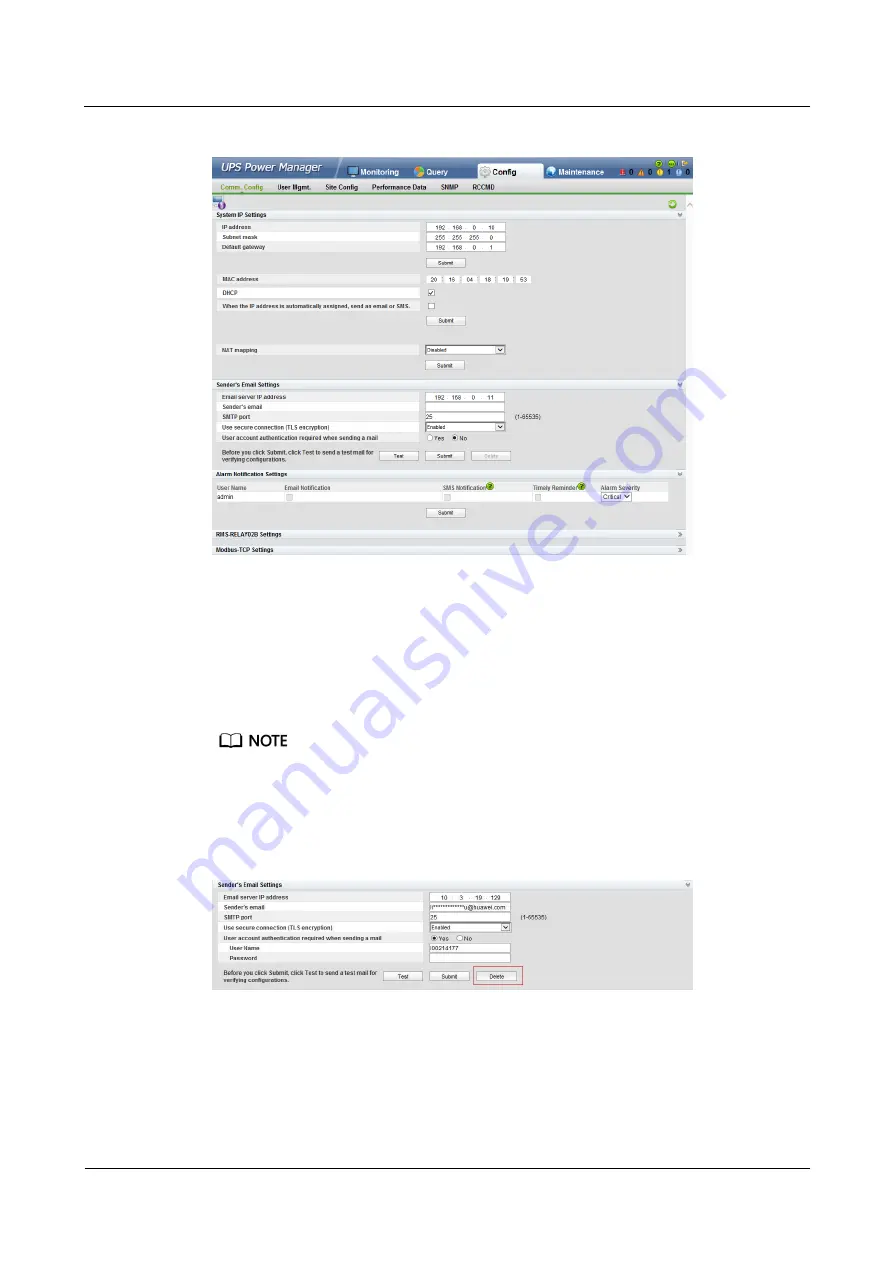
RMS-SNMP01B SNMP Card
User Manual
4 Managing the UPS on the WebUI
Issue 10 (2020-03-20)
Copyright © Huawei Technologies Co., Ltd.
25
Figure 4-18
Comm. Config page
Configuring a Sender's Email Settings
Under the
Sender's Email Settings
, set
Email server IP address
, and
Sender's email
.
Choose if
User account authentication required when sending a mail
, if you select
Yes
, set
the
User Name and Password
. Then click
Submit
. When an alarm is generated, the alarm
information will be sent to the receivers' mailboxes.
For UPS2000 V200R001C31SPC100 and earlier versions, if
Yes
is selected for
Receive periodical
email notifications
under
Alarm Notification Settings
before version upgrade and you need
scheduled email notification, you need to select it again after version upgrade.
You can delete the sender's email configurations.
Figure 4-19
Delete the sender's email configurations
Configuring Alarm Notification Settings
On the
Alarm Notification Settings
page, you can choose whether to enable email
notifications, timely reminder, and select alarm severities (critical, major, minor, or all), as






























