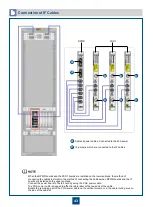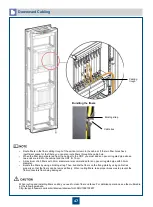44
9
Installing and Routing the External Clock Cables
Select a correct clock cable according to the type of the clock interface on the opposite equipment.
CLKO1:75 ohm clock output 1
CLKO2:75 ohm clock output 2
CLKI1:75 ohm clock input 1
CLKI2:75 ohm clock input 2
From 2M bit/s(Hz) BITS
To the other equipment
CLK1:120 ohm clock 1 CLK2:120 ohm clock 2
SEI board
Содержание OptiX OSN 2500
Страница 1: ...HUAWEI TECHNOLOGIES CO LTD OptiX OSN 2500 Quick Installation Guide Issue 12 Date 2017 09 30 ...
Страница 19: ...16 Cable Connections c COA power interface F f cable a b a b COA power cable ...
Страница 36: ...33 Upward Cabling c Cable distribution plate To the alarm monitor SEI board ...
Страница 37: ...34 Downward cabling d Cable distribution plate SEI board To the alarm monitor a a ...