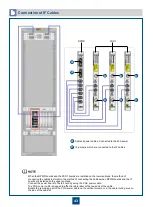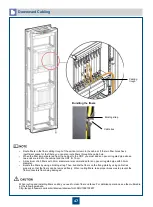43
Connection of IF Cables
b
When the RPWR boards and the FSD1 boards are installed on the lower subrack, the method of
connecting the cables is similar to the method of connecting the cables when RPWR boards and the IF
boards are installed on the upper subrack.
Connect the power board to the IF board by using the COA power cable.
The COA power cable is needed to affix the cable label at the two ends of the cable.
Bundle the remaining part of the COA power cable on the vertical column or in the cable routing area on
the side of the cabinet.
Subrack power cables, Connected to the 20A power.
IF jumpers, which are connected to the IF cables.
a
b
RPWR
FSD1
a
a
b
b
b
b
b
b
Содержание OptiX OSN 2500
Страница 1: ...HUAWEI TECHNOLOGIES CO LTD OptiX OSN 2500 Quick Installation Guide Issue 12 Date 2017 09 30 ...
Страница 19: ...16 Cable Connections c COA power interface F f cable a b a b COA power cable ...
Страница 36: ...33 Upward Cabling c Cable distribution plate To the alarm monitor SEI board ...
Страница 37: ...34 Downward cabling d Cable distribution plate SEI board To the alarm monitor a a ...