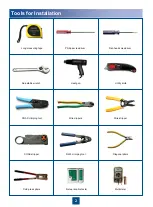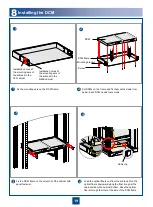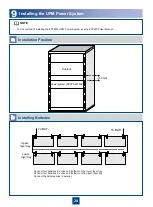7
2
Installing the Subrack
1
2
3
Ensure that the installation position of the mounting ears of the subrack matches the cabinet to be installed.
Install the floating nuts.
Place the subrack along the guide rail and insert it in
slowly. Use panel screws to fix the subrack to the front
column of the cabinet through the holes on the
mounting ears.
Floating nut
Holes for installing
mounting ears of the
subrack in the N63E
cabinet
Installation hole
1
2
3
Holes for installing
mounting ears of the
subrack in the T63
cabinet
Содержание OptiX OSN 2500
Страница 1: ...HUAWEI TECHNOLOGIES CO LTD OptiX OSN 2500 Quick Installation Guide Issue 12 Date 2017 09 30 ...
Страница 19: ...16 Cable Connections c COA power interface F f cable a b a b COA power cable ...
Страница 36: ...33 Upward Cabling c Cable distribution plate To the alarm monitor SEI board ...
Страница 37: ...34 Downward cabling d Cable distribution plate SEI board To the alarm monitor a a ...