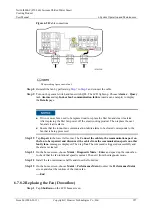NetCol8000-C(070-260) In-room Chilled Water Smart
Cooling Product
User Manual
6 System Operation and Maintenance
Issue 06 (2020-01-13)
Copyright © Huawei Technologies Co., Ltd.
257
Figure 6-20
Cable connections
The preceding figure shows fan 2.
Step 8
Reinstall the fan by performing
Step 9
Turn on the general switch and fan switch QF4. The LCD lights up. Choose
Alarms
>
Query
Act. Alarms
and tap
Indoor fan 2 communication failure
(used as an example) to display
the
Details
page.
If two or more fans need to be replaced onsite, replace the first fan and clear its alarm.
After replacing the first fan, power off the smart cooling product. Then replace the next
fan and clear its alarm.
Ensure that the indoor fan communication failure alarm to be cleared corresponds to the
fan that is being processed.
Step 10
Tap
Repair
in the lower left corner. The
Connect the cable to the communications port on
the fan to be repaired and disconnect the cables from the communications ports on other
faulty fans.
message is displayed. Then tap
Yes
. The command is triggered successfully and
the alarm is cleared.
Step 11
On the home screen, choose
Maint
>
Diagnostic Mode
>
Enter
and speed up the indoor fan
to check that the fan rotational speed is normal. Then exit from the diagnostic mode.
Step 12
Install the fan maintenance baffle and close the front door.
Step 13
On the home screen, choose
Maint
>
Performance Maint
to enter the
Performance Maint
screen and clear the runtime of the indoor fan.
----End
6.7.8.2 Replacing the Fan (Downflow)
Step 1
Tap
Shutdown
on the LCD home screen.