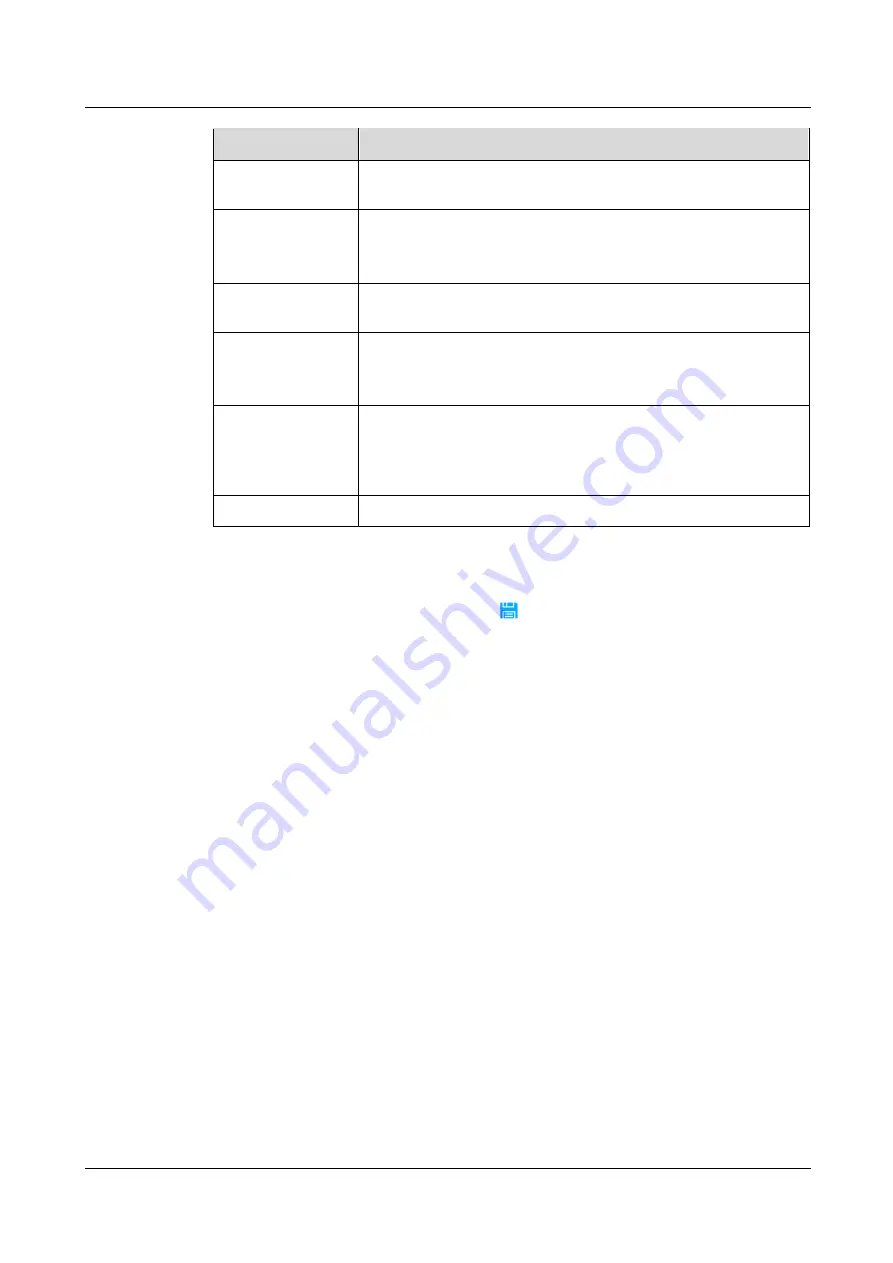
iManager NetEco 6000
Device Installation and Commissioning Guide
6 Adding Devices
Issue 03 (2019-03-10)
Copyright © Huawei Technologies Co., Ltd.
175
Parameter
Description
Security Name
Set this parameter to the user name added in
SNMPv3
on the
WebUI
of the device.
Authentication
Protocol
Set this parameter to the authentication protocol set on the device.
The default selection is
SHA
.
Support
SHA
and
MD5
agreement.
Authentication
Password
Set this parameter to the
SHA
or
MD5
password set on the device.
Privacy Protocol
Set this parameter to the privacy protocol set on the device. The
default selection is
AES
.
Support
CBC_DES
,
AES128
,
AES192
, and
AES256
agreement.
Privacy Password
Set this parameter to the
AES
or
DES
password set on the device.
NOTE
You are advised to set
Authentication Password
and
Privacy Password
to
different values.
Timeout period
Timeout duration for connection test (set to
3s
by default)
Step 7
Click
Connection Test
to start the connection test.
Step 8
After the connection test is successful, click
in the toolbar to save the device
information.
----End
6.3.6 Adding a Power Module
6.3.6.1 Setting Monitoring Parameters for TP483000D
Prerequisites
The IP address planned for TP483000D is obtained.
TP483000D has been powered on and is running properly.
Context
Before connecting TP483000D to the NetEco, set the IP address on the large-capacity power
system.
Procedure
Step 1
Choose
Setting Wizard
>
Comm Para
on the TP483000D WebUI.
Step 2
Set
IP Address
,
Subnet Mask
, and
Gateway
based on the planned data.
----End






























