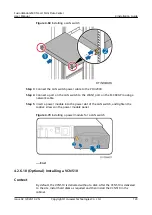Figure 4-69 Installing a LAN switch
Step 3 Connect the LAN switch power cable to the PDU2000.
Step 4 Connect a port on the LAN switch to the WAN1 port on the ECC800-Pro using a
network cable.
Step 5 Insert a power module into the power slot of the LAN switch, and tighten the
captive screws on the power module panel.
Figure 4-70 Installing a power module for a LAN switch
----End
4.2.6.10 (Optional) Installing a VCN510
Context
By default, the VCN510 is delivered without a disk. After the VCN510 is delivered
to the site, install hard disks as required and then install the VCN510 in the
cabinet.
FusionModule500 Smart Mini Data Center
User Manual
4 Installation Guide
Issue 02 (2020-12-25)
Copyright © Huawei Technologies Co., Ltd.
120