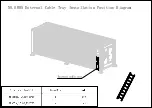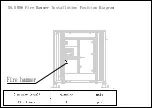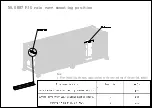FusionModule1000A40 Prefabricated All-in-One Data
Center
Quick Installation Guide (2019, UAE, Apollo-II)
1 Quick Installation Guide Usage
Issue 01 (2019-04-29)
Copyright © Huawei Technologies Co., Ltd.
1
1
Quick Installation Guide Usage
This chapter describes the notes for using the quick installation guide.
Before using this document, understand the actual product configurations, solution
configuration for the data center in use, type of power grid used by the customer, and
internal configuration of each modular.
Before performing an operation, ensure that the prerequisites are met. Otherwise, the
expected result may not be achieved. More seriously, equipment damage and personal
injury may occur.
Before using this document, read through and keep in mind the safety precautions in this
document, the precautions in each chapter or section, and the cautions and notes for
operations.
This document provides drawings and parameters for the site solution installation.
A Data Center can be powered on for commissioning only after it has been installed and
passed the installation check.
Precautions provided in this document are only supplementary to the local laws and
regulations governing the Data Center.
Some parameters mentioned in this document should be provided and configured by
onsite technical support engineers based on the actual application of the Data Center.
Put on necessary protective equipment such as the safety helmet and gloves before
entering the site.
The figures provided in this document illustrate only installation and connection
methods. The actual product appearance prevails.
If not otherwise specified, the units of sizes marked in the figures are mm by default.
Table 1-1
Reference documentation
Name
Function
FusionModule1000A40
Prefabricated All-in-One Data
Center Initial Configuration
Parameter Manual (2019, UAE,
Apollo-II)
Describes the initial configurations of each system in
the solution and provides the initial configuration
parameter tables and component layout diagrams for
each system.
Provides some parameters required during the
commissioning.
Provides the product configurations and parameters
required during the operation and maintenance
Содержание FusionModule1000A40 ICT Solution
Страница 11: ...NO S003 Pre fab Module Grounding Position Diagram ...
Страница 12: ...NO S005 External Cable Tray Installation Position Diagram ...
Страница 13: ...NO S006 Fire Hammer Installation Position Diagram ...
Страница 14: ...NO S007 FIG rain eave mounting position ...
Страница 15: ...Pipe window NO S004 Pre fab Module Pipe Installation Position Diagram ...