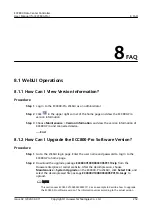Step 3 Click Upload on the right of Select File. The upload takes about 1 to 3 minutes.
When the system displays the "Uploaded successfully." message, the file is
uploaded successfully. Click OK.
NO TE
● After the upgrade file is uploaded successfully, the WebUI lists the components and
versions that can be upgraded using the upgrade file.
● The ECC800-Pro upgrade package includes the ECC800-Pro software upgrade program
and Board Support Package (BSP) software upgrade program.
Step 4 Set Device Type to ECC800 and click Local Upgrade. When a message is
displayed, click OK to confirm the upgrade or click Cancel to cancel the upgrade.
Step 5 After the monitoring software is upgraded successfully, a message is displayed,
indicating that the monitoring module has been upgraded successfully and is
restarting.
NO TE
● After the ECC800-Pro software or BSP software is upgraded successfully, the ECC800-Pro
system will restart. After the restart is complete, log in to the WebUI again.
● Protocols and algorithms are embedded in the software package and do not need to be
configured. After the software package is installed, all functions are available.
----End
8.1.3 How Can I Set the Date and Time?
Procedure
Step 1 Choose System Settings > System Parameters > Time.
Step 2 Set the time zone, date, and time, or click Obtain local time. Then, click Submit.
Step 3 (Optional) If the NTP server is used for time synchronization, select NTP server
sync, set NTP primary server IP, NTP backup server IP, Port number, and Sync
interval (min), and click Submit.
----End
8.1.4 How Can I Check the System Type and Set the Smart
Module Name?
Context
●
System type: Select a system type based on the actual project type. The
FusionModule500, FusionModule800, FusionModule2000, FusionDC1000B,
FusionDC1000A, FusionModule5000, FusionPower6000, and general scenarios
are supported.
●
Site ID: Alarms of devices under monitoring in the site are sent to the
specified mobile phone numbers of maintenance engineers by SMS. After
Smart module name is changed, the new site ID will be displayed in the
short message content (for example, XXX device communication interruption)
so that maintenance engineers will know the site where the fault has
occurred.
ECC800 Data Center Controller
User Manual (for ECC800-Pro)
8 FAQ
Issue 02 (2020-09-07)
Copyright © Huawei Technologies Co., Ltd.
255