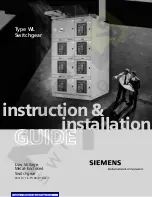DPU40D-N06A3, DBU20B-N12A3, and
DBU50B-N12A1 Distributed Power System
User Manual
5 Maintenance
Issue 04 (2020-02-29)
Copyright © Huawei Technologies Co., Ltd.
45
4.
Use waterproof tape to seal the cable connections.
Step 5
Switch on the upstream input circuit breaker for the PSU.
Step 6
Take off the protective gloves.
----End
Follow-up Procedure
Pack the removed component and return it to the local Huawei warehouse.
5.3.4 Replacing PSUs (Interconnected PSUs)
Prerequisites
You have obtained a pair of protective gloves, an inner hex torque screwdriver, a
flat-head screwdriver, a Phillips screwdriver, and waterproof tape.
You have prepared new PSUs.
Procedure
Step 1
Put on the protective gloves.
Step 2
Switch off the upstream input circuit breaker for the PSUs.
Step 3
Remove the old PSUs.
1.
Record the cable connection positions on the PSUs.
2.
Use a flat-head screwdriver to pry the fastener on the quick connector and take off the
connector, as shown in the following figure.
Figure 5-10
Removing a quick connector
3.
Disconnect the cables from the PWR, LOAD, BAT, and COM ports as well as the
ground cable in sequence. Insulate the cables.
4.
Remove the old PSUs.