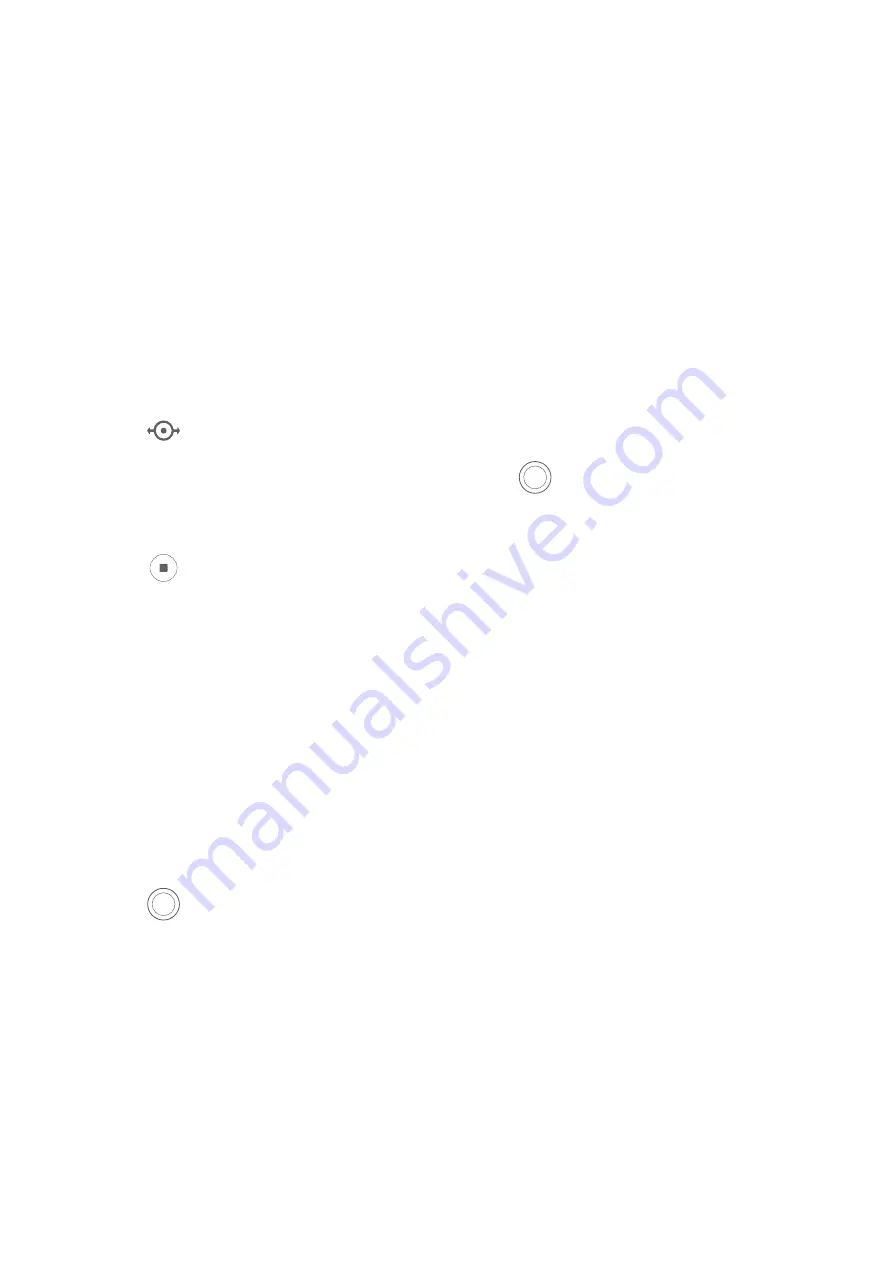
Take Panoramic Photos
Take Panoramic Photos
Add some width to your landscape or group photos with the Panorama feature. The camera
takes multiple photos of objects within your field of view and stitches them together into a
single panoramic photo.
Use the Rear Camera to Take Panoramic Photos
Panorama mode combines multiple shots into a seamless panoramic photo. Simply move the
camera as you shoot and the camera will take care of the rest.
1
Go to Camera > More and select Panorama mode.
2
Touch
and set the pan direction.
3
Point the camera at your starting point, then touch
to start shooting. Move the
camera in the direction of the arrow displayed on the screen. Keep the arrow on the
center line when you are taking the photo.
4
Touch
when you are finished.
Take HDR Photos
Use HDR to Take Photos
When shooting photos with backlighting or a high light contrast, High Dynamic Range (HDR)
mode can help you improve light and shadow effects in your photos, giving your photos
sharper details.
1
Go to Camera > More and select HDR mode.
2
Steady your tablet.
3
Touch
to take a photo.
Moving Pictures
Take Moving Pictures to Bring Photos to Life
When you want to capture a photo-worthy moment, but do not feel sure about when to
touch the shutter button, you can use the Moving picture feature.
Camera and Gallery
29
Содержание BAH3-L09
Страница 1: ...User Guide ...
Страница 91: ...About Tablet Legal Notice Copyright Huawei 2021 All rights reserved Settings 88 ...






























