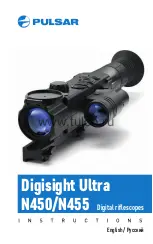Description of Menu Operation
1,
Main menu: Long press the menu button for 2 seconds
to enter the main menu, press the Up button or Down
button to select, press the menu button for confirmation,
press theshooting button to quit the main menu, or if there
is nooperation within 30 seconds, quit the main menu.
2,Main menu interface: color palette, hotspot tracking,
magnification, brightness, contrast, detail mode, WiFi,
picture in picture, pictures and system.
3,Color palette: 6 color palettes, white heat, black heat,
rainbow, hot metal, yellow saturation and bird watching
mode, with the default value as white heat. Press the Up
button or Down button for selection, and press the menu
button for confirmation, and return to the main menu.
4,Hot spot tracing: on, off, default value as off. Press the
Up button or Down button to select on or off, and press
the menu button for confirmation and return to the main
menu,
6
5
Operating/
Storage
environment
Overall
dimension/
Weight
Interface
Power
supply
Impact resistance
≤30g
≤IP65
187*67*67mm 198*67*67mm
513g±5g
503g±5g
Protection level
Overall dimension
Weight
CVBS output
Supported, SMA base interface
TYPE-C exporting pictures, videos
and battery charging function
18650/3500mAh
≤2W
-30℃ ~ +60℃
≤5.5 hours
-20℃ ~ +50℃
USB interface
Non removable
rechargeable
lithium battery
Endurance time
Overall power supply
Operating temperature
Storage temperature
Содержание HT-A11
Страница 12: ......