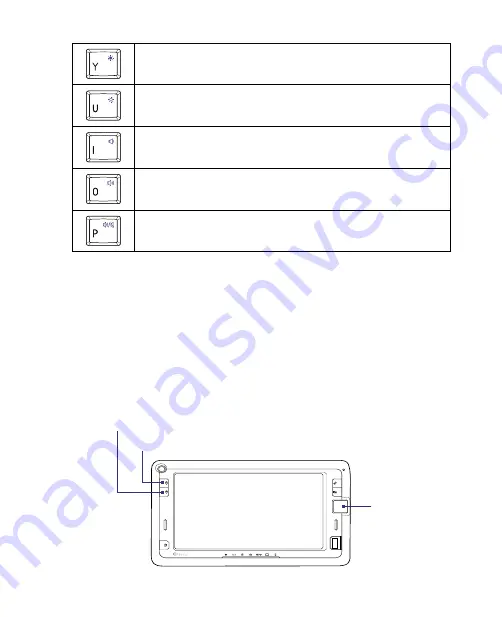
36 Operating in Windows Vista®
Lower the screen brightness.
Increase the screen brightness.
Lower the volume.
Increase the volume.
Toggle between muting and unmuting the volume.
Pressing FN + F1 opens the Windows Help and Support window, while
pressing FN + F3 opens the Search window. The functionality of the F1 to
F10 hotkeys varies among different programs.
Note
The two ALT (Alternate) keys are intended for use in Windows Vista®, whereas
SYM (Symbol) and OK are for use in SnapVUE mode. For more information
about using SnapVUE, see Chapter 3.
Mouse buttons and the microPad
Your Mobile Computer has left and right mouse buttons, and a microPad
that emulates a notebook touchpad.
Left mouse button
Right mouse button
microPad
Содержание CLIO100
Страница 1: ...www htc com Mobile Computer User Manual...
Страница 14: ...14...
Страница 32: ...32 Getting Started...
Страница 52: ...52 Operating in Windows Vista...
Страница 98: ...98 E mail...
Страница 112: ...112 Securing and Managing the Mobile Computer...
Страница 113: ...Appendix A 1 Specifications A 2 Regulatory Notices...
Страница 124: ...124 Index Wi Fi 44 Windows Vista 30 Wireless LAN 44...






























