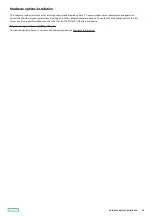Installing an AC power supply
Installing an AC power supply
WARNING:
WARNING: To reduce the risk of personal injury from hot surfaces, allow the power supply or
power supply blank to cool before touching it.
CAUTION:
CAUTION: To prevent improper cooling and thermal damage, do not operate the server unless all bays are populated
with either a component or a blank.
Prerequisites
Prerequisites
Before installing a power supply option, review the Power supply warnings and cautions .
Procedure
Procedure
1. If you are installing a power supply in the power supply bay 2, remove the power supply blank.
Retain the blank for future use.
2. Immediately slide the power supply into the bay until it clicks into place.
3. Connect the power cord to the power supply.
4. Secure the power cord in the strain relief strap attached to the power supply handle:
a. Unwrap the strain relief strap from the power supply handle.
CAUTION:
CAUTION: Avoid tight bend radii to prevent damaging the internal wires of a power cord or a server cable. Never
bend power cords and server cables tight enough to cause a crease in the sheathing.
b. Secure the power cord with the strain relief strap. Roll the extra length of the strap around the power supply handle.
Installing an AC power supply
77
Содержание ProLiant DL20 Gen10 Plus
Страница 20: ...DIMM slot location The arrow points to the front of the server DIMM slot location 20 ...
Страница 30: ...Fan numbering Fan numbering 30 ...
Страница 100: ...Installing an optical drive in the LFF drive chassis 100 ...
Страница 154: ...Cabling This chapter includes cabling guidelines and diagrams for internal component cabling Cabling 154 ...
Страница 169: ...Energy pack cabling Energy pack cabling 169 ...
Страница 174: ...M 2 SATA SSD add in card cabling 174 ...
Страница 176: ...Fan cabling Color Description Orange Fan 1 cable Blue Fan 2 cable Gold Fan 3 cable Fan cabling 176 ...
Страница 177: ...Chassis intrusion detection switch cabling Chassis intrusion detection switch cabling 177 ...
Страница 178: ...Serial port cabling Serial port cabling 178 ...
Страница 180: ...Power supply cabling 180 ...
Страница 185: ...Troubleshooting NMI functionality Troubleshooting resources Troubleshooting 185 ...
Страница 196: ...Ukraine RoHS material content declaration Ukraine RoHS material content declaration 196 ...