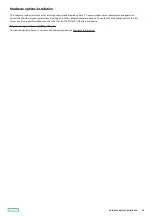DC power supply warnings and cautions
DC power supply warnings and cautions
WARNING:
WARNING: To reduce the risk of electric shock or energy hazards:
This equipment must be installed by trained service personnel.
Connect the equipment to a reliably grounded secondary circuit source. A secondary circuit
has no direct connection to a primary circuit and derives its power from a transformer,
converter, or equivalent isolation device.
The branch circuit overcurrent protection must be rated 27 A.
WARNING:
WARNING: To reduce the risk of electric shock, be sure that the cable grounding kit is properly
installed and connected to a suitable protective earth terminal before connecting the power
source to the rack.
CAUTION:
CAUTION: This equipment is designed to permit the connection of the earthed conductor of the DC supply circuit to the
earthing conductor at the equipment. If this connection is made, all the following must be met:
This equipment must be connected directly to the DC supply system earthing electrode conductor or to a bonding
jumper from an earthing terminal bar or bus to which the DC supply system earthing electrode conductor is
connected.
This equipment must be located in the same immediate area (such as adjacent cabinets) as any other equipment
that has a connection between the earthed conductor of the same DC supply circuit and the earthing conductor, and
also the point of earthing of the DC system. The DC system must be earthed elsewhere.
The DC supply source is to be located within the same premises as the equipment.
Switching or disconnecting devices must not be in the earthed circuit conductor between the DC source and the
point of connection of the earthing electrode conductor.
DC power supply warnings and cautions
76
Содержание ProLiant DL20 Gen10 Plus
Страница 20: ...DIMM slot location The arrow points to the front of the server DIMM slot location 20 ...
Страница 30: ...Fan numbering Fan numbering 30 ...
Страница 100: ...Installing an optical drive in the LFF drive chassis 100 ...
Страница 154: ...Cabling This chapter includes cabling guidelines and diagrams for internal component cabling Cabling 154 ...
Страница 169: ...Energy pack cabling Energy pack cabling 169 ...
Страница 174: ...M 2 SATA SSD add in card cabling 174 ...
Страница 176: ...Fan cabling Color Description Orange Fan 1 cable Blue Fan 2 cable Gold Fan 3 cable Fan cabling 176 ...
Страница 177: ...Chassis intrusion detection switch cabling Chassis intrusion detection switch cabling 177 ...
Страница 178: ...Serial port cabling Serial port cabling 178 ...
Страница 180: ...Power supply cabling 180 ...
Страница 185: ...Troubleshooting NMI functionality Troubleshooting resources Troubleshooting 185 ...
Страница 196: ...Ukraine RoHS material content declaration Ukraine RoHS material content declaration 196 ...