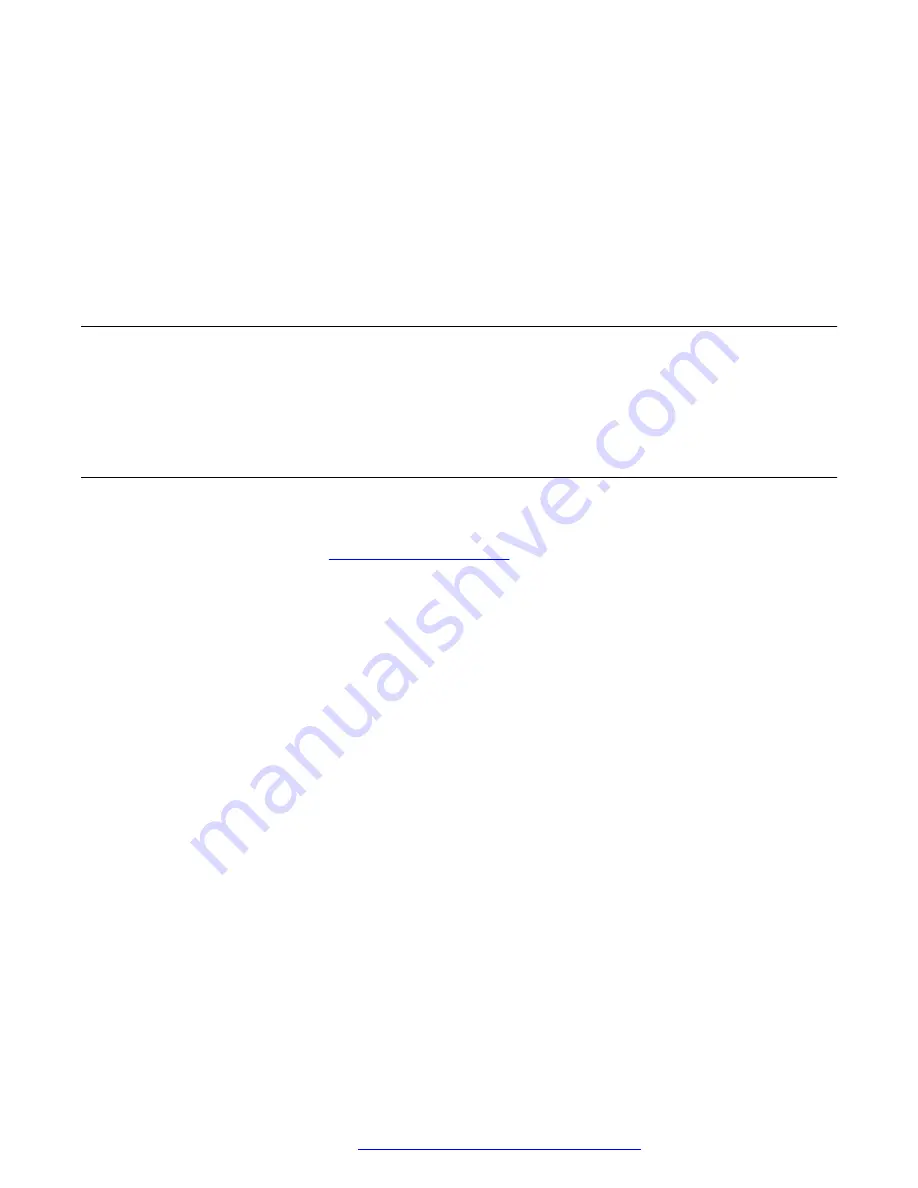
6. Press the drive button to release the drive latch.
7. Orient the hard disk drive with the drive latch towards you, and the label facing up.
8. Carefully slide the drive into the drive bay by pressing on the area between the drive button
and the drive status LEDs.
9. When you feel resistance, press firmly so that the drive latch begins to close.
10. Press and close the drive latch.
Maintaining and cleaning the tape drive
The customer is responsible for providing the tape and cleaning cartridges. The customer must
follow the maintenance instructions provided by the manufacturer for maintaining the tape drives.
Global asset recovery policy
To return any failed part or component, check the Return merchandise authorization (RMA) policy
on the Avaya Support website
under
Help & Policies
>
Policies &
Legal
>
Global Asset Recovery Policy
.
Maintaining and cleaning the tape drive
July 2016
Avaya CMS HPE DL20 G9 and DL380 G9 HIMT
31







































