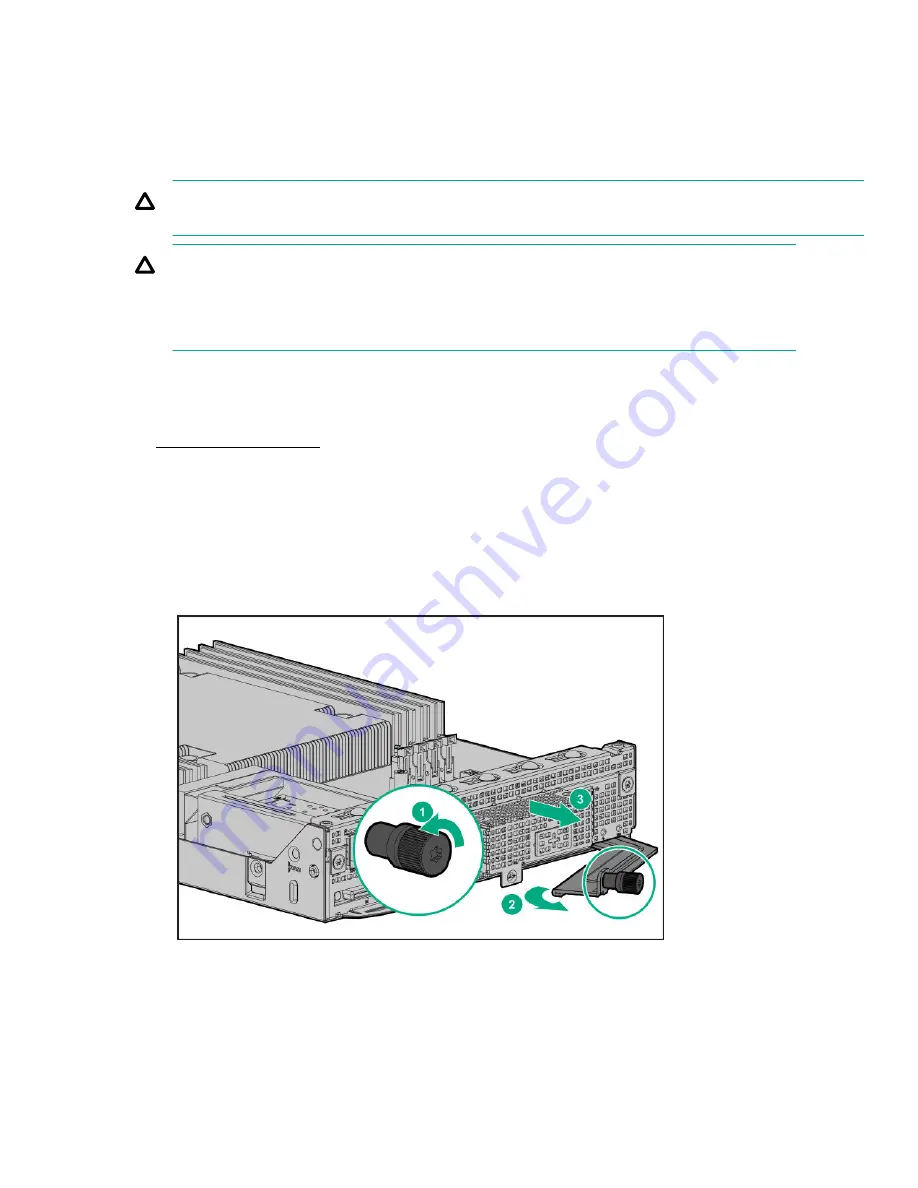
This method initiates a controlled remote shutdown of applications and the OS before the server enters
standby mode.
Before proceeding, verify that the server is in standby mode by observing that the power LED is amber.
Remove the server
CAUTION:
To prevent improper cooling and thermal damage, do not operate the chassis unless all bays
are populated with a component or a blank.
CAUTION:
To avoid damage to the server or server blank:
• Always support the bottom of the server or server blank when removing it from the chassis.
• Do not use the release lever to carry the server or server blank.
Procedure
1.
Back up all server data.
on page 24.
3.
Disconnect all peripheral cables from the server.
4.
Loosen the release lever thumbscrew.
5.
Open the release lever.
6.
Use the release lever to pull the server out of the chassis.
• 1U server
• 2U server
Removal and replacement procedures
25
Содержание Apollo z70
Страница 18: ...18 Customer self repair ...
Страница 19: ...Customer self repair 19 ...
Страница 20: ...20 Customer self repair ...
Страница 51: ...Drive power cabling Fan cabling Fan signal cabling Cabling 51 ...
Страница 53: ...RCM internal cabling Cabling 53 ...














































