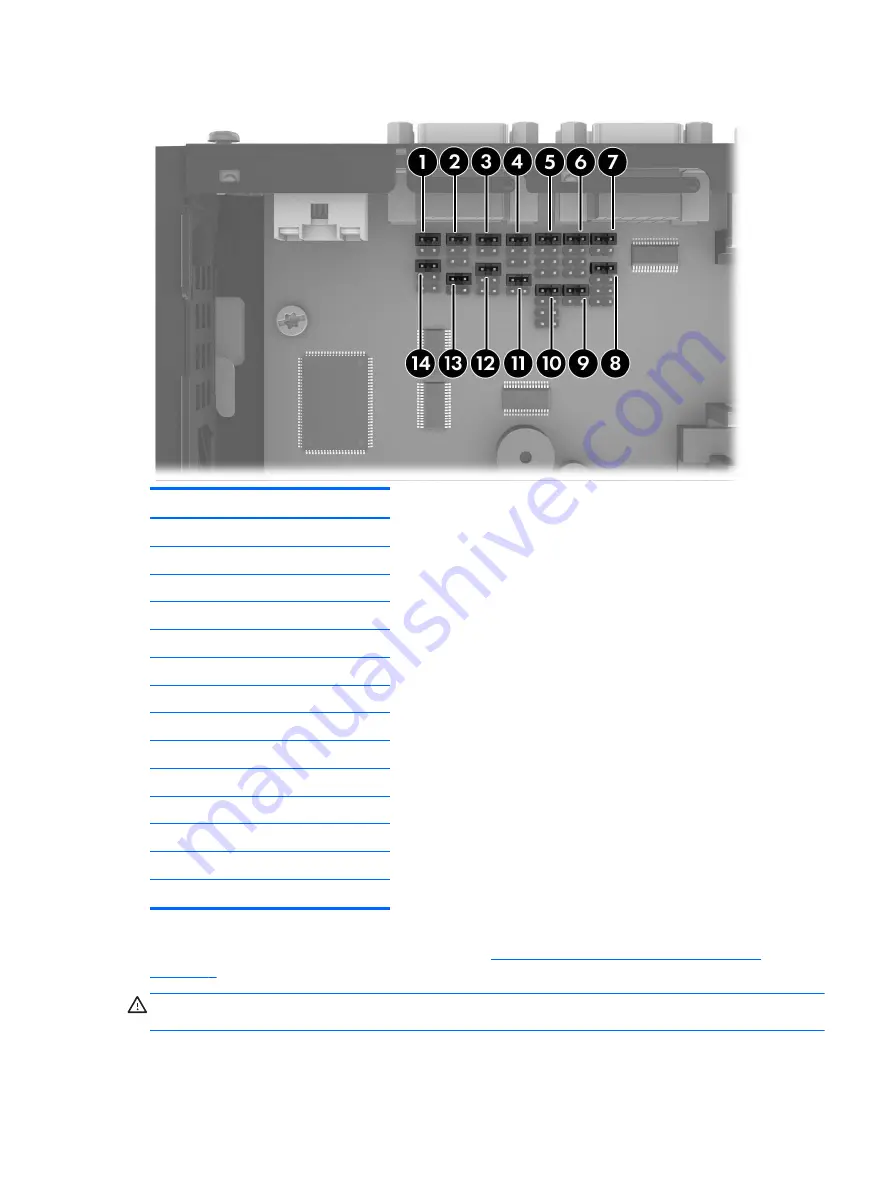
Figure 2-4
Serial Port Jumper Locations on the System Board
Item
Jumper
1
COM3 SP33
2
COM3 SP31
3
COM4 SP43
4
COM4 SP41
5
COM2 SP28
6
COM2 SP23
7
COM2 SP21
8
COM2 SP22
9
COM2 SP24
10
COM2 SP29
11
COM4 SP42
12
COM4 SP44
13
COM3 SP32
14
COM3 SP34
Before beginning the configuration process, review
General Hardware Installation Sequence
for procedures you should follow before and after installing or replacing hardware.
WARNING!
Before removing the side access panel, ensure that the thin client is turned off and the
power cord is disconnected from the electrical outlet.
Configuring Powered Serial Ports
13
Содержание t505
Страница 1: ...Troubleshooting Guide HP t505 Flexible Thin Client ...
Страница 22: ...Table 2 3 Configuring Serial Port Power continued 16 Chapter 2 Hardware Changes ...
Страница 23: ...Table 2 3 Configuring Serial Port Power continued Configuring Powered Serial Ports 17 ...
Страница 24: ...Table 2 3 Configuring Serial Port Power continued 18 Chapter 2 Hardware Changes ...
Страница 25: ...Table 2 3 Configuring Serial Port Power continued Configuring Powered Serial Ports 19 ...
Страница 26: ...Table 2 3 Configuring Serial Port Power continued 20 Chapter 2 Hardware Changes ...
Страница 40: ...No Power Part 1 34 Chapter 4 Diagnostics and Troubleshooting ...
Страница 41: ...No Power Part 2 Troubleshooting 35 ...
Страница 42: ...No Power Part 3 36 Chapter 4 Diagnostics and Troubleshooting ...
Страница 43: ...No Video Part 1 Troubleshooting 37 ...
Страница 44: ...No Video Part 2 38 Chapter 4 Diagnostics and Troubleshooting ...
Страница 45: ...No Video Part 3 Troubleshooting 39 ...
Страница 48: ...NO OS Loading 42 Chapter 4 Diagnostics and Troubleshooting ...
Страница 49: ...OS Not Loading from Flash Troubleshooting 43 ...
Страница 54: ...Booting in Continuous Loop 48 Chapter 4 Diagnostics and Troubleshooting ...
Страница 65: ...Select Image to Update 59 ...






























