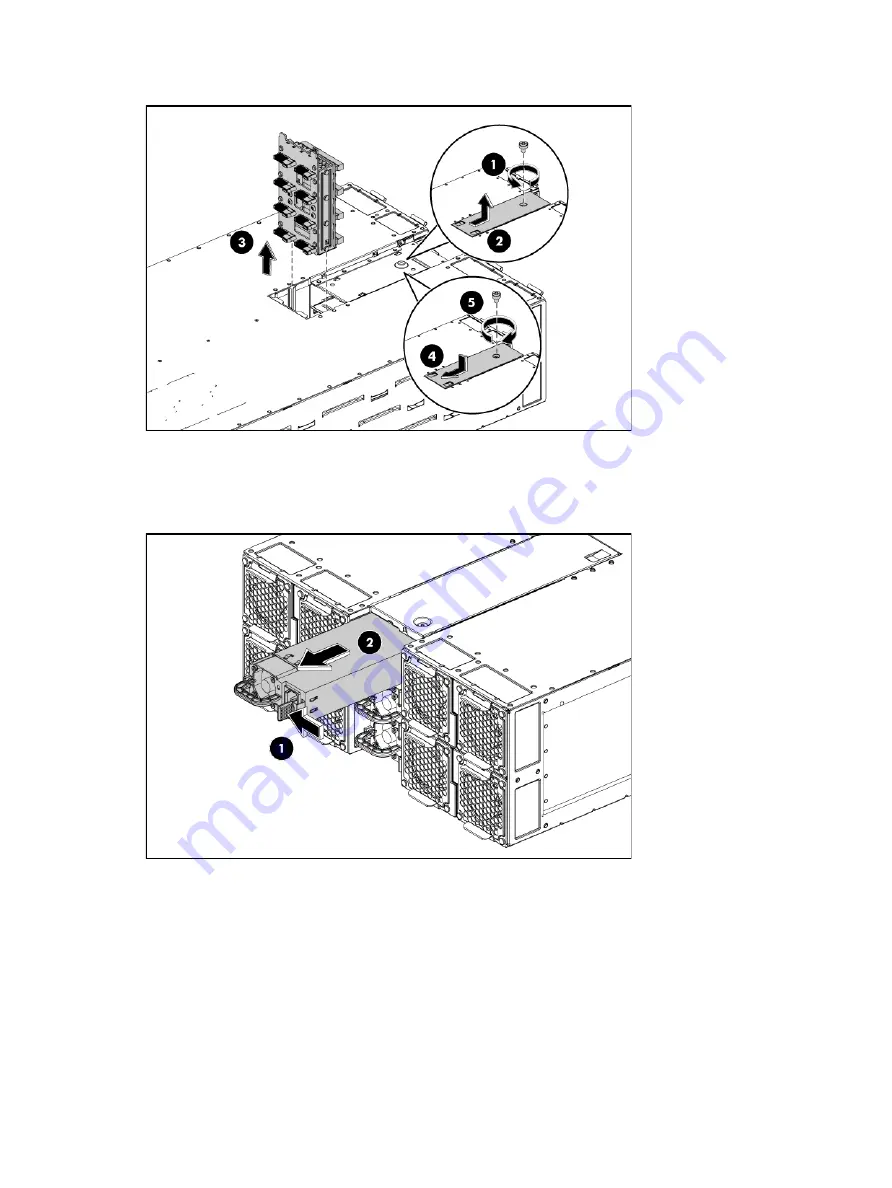
Removal and replacement procedures 51
Figure 33
Removing the PSU backplane
To remove the power supply:
1.
Press the port colored button on the power supply latch.
2.
Slide the power supply out of the power supply bay.
Figure 34
Removing the power supply
To replace the PSU backplane:
1.
Remove the top cover from the power supply cage (steps 1, 2).
2.
Install the PSU backplane (step 3).
3.
Connect all cables to the PSU backplane.
4.
Reinstall the top cover to the power supply cage (steps 4, 5).
Содержание ProLiant SL170s - G6 Server
Страница 12: ...Customer self repair 12 ...
Страница 13: ...Customer self repair 13 ...
Страница 14: ...Customer self repair 14 ...
Страница 15: ...Customer self repair 15 ...
Страница 24: ...Illustrated parts catalog 24 ...






























