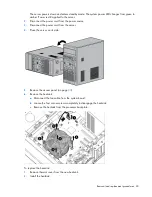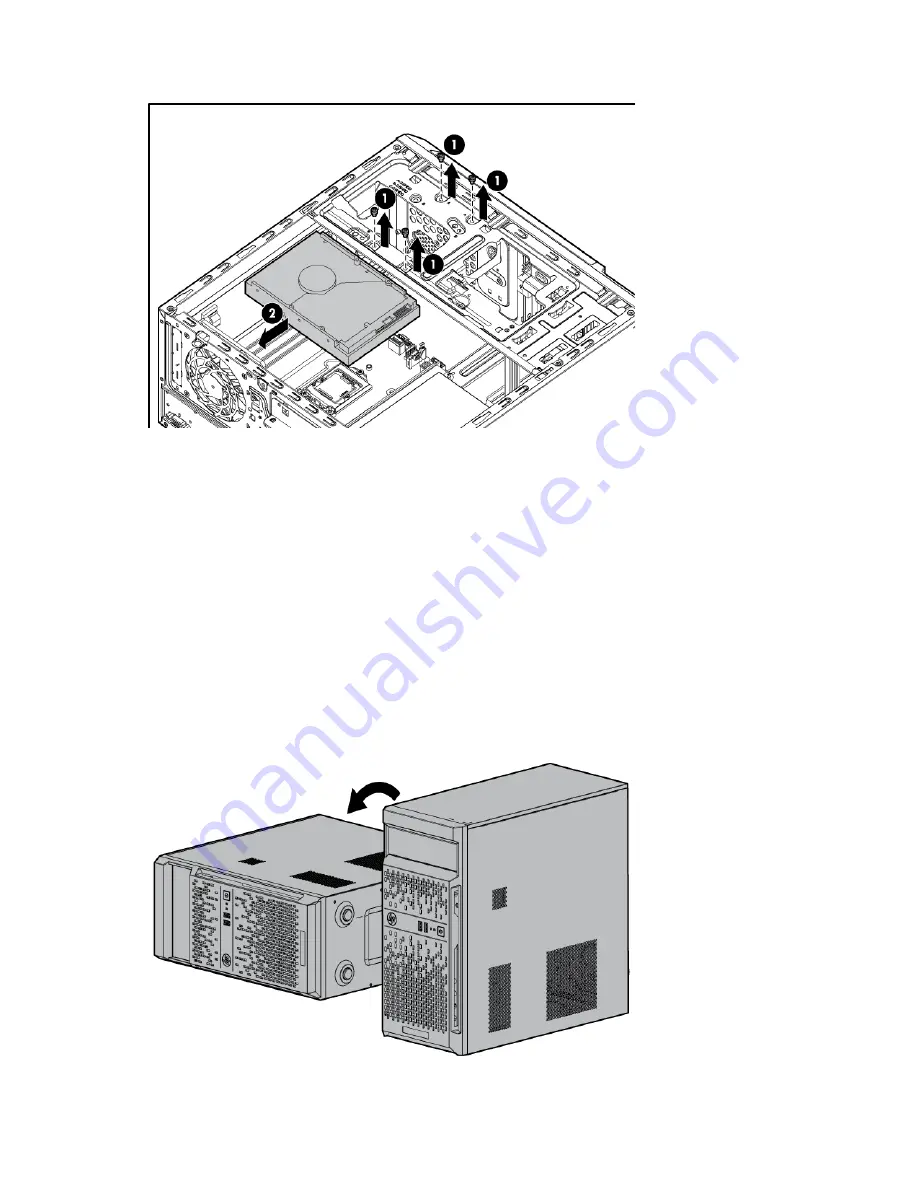
Removal and replacement procedures 27
b.
Slide out the drive to remove it.
To replace the component, reverse the removal procedure.
Secondary LFF drive and drive carrier
To remove the component:
1.
Back up all data on the hard drive.
2.
Press the Power On/Standby button.
The server powers down and enters standby mode. The system power LED changes from green to
amber. Power is still applied to the server.
3.
Disconnect the power cord from the power source.
4.
Disconnect the power cord from the server.
5.
Place the server on its side.
Содержание ProLiant ML10
Страница 12: ...Customer self repair 12 ...
Страница 13: ...Customer self repair 13 ...
Страница 14: ...Customer self repair 14 ...
Страница 17: ...Illustrated parts catalog 17 System components ...
Страница 62: ...Component identification 62 Fan locations Item Description 1 Rear system fan 2 Processor heatsink fan assembly ...
Страница 65: ...Cabling 65 Ambient temperature sensor cabling Fan cabling System fan ...
Страница 70: ...Acronyms and abbreviations 70 SFF small form factor SIM Systems Insight Manager USB universal serial bus ...