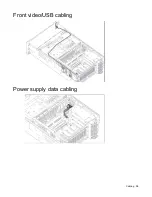Component identification 83
Power supply LED
Fail LED-amber
(Located on the SID)
Power LED-green
(Located on the
power supply)
Front external health
LED
(Located on the front
panel)
Status
Off
Off
Off
No AC power to power
supply units
Off
Off
Green
•
AC present/Standby
outputs on
•
Power supply DC outputs
on and OK
On
Off
•
Amber (flashing) –
redundant
•
Red (flashing) –
non-redundant
Power supply failure
(includes over voltage and
over temperature)
Содержание ProLiant DL580 Gen9
Страница 5: ...Contents 5 Documentation feedback 106 Index 107 ...
Страница 13: ...Customer self repair 13 ...
Страница 14: ...Customer self repair 14 ...
Страница 15: ...Customer self repair 15 ...
Страница 98: ...Cabling 98 Front video USB cabling Power supply data cabling ...
Страница 99: ...Cabling 99 Standby power cabling Systems Insight Display cabling ...