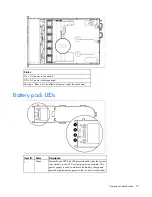Component identification 69
Item
Description
Status
2
Health LED
Green = Normal
Flashing amber = System degraded. To identify a component in a
degraded state, see "Systems Insight Display LEDs (on page
69
)."
Flashing red = System critical. To identify a component in a critical
state, see "Systems Insight Display LEDs (on page
69
)."
3
Power On/Standby button
and system power LED
Green = System on
Amber = System shut down, but power still applied
Off = Power cord not attached or power supply failure
Systems Insight Display LEDs
Item
Description
Status
1
NIC LEDs
Off = No link to network
Flashing green = Network link and activity
Green = Network link
2
Power Cap LED
Off = Server in standby
Flashing amber = Power cap exceeded
Green = Power cap configured
All other LEDs
Off = Normal
Amber = Failure
Systems Insight Display LEDs and internal health LED
combinations
When the internal health LED on the front panel illuminates either amber or red, the server is experiencing a
health event. Combinations of illuminated system LEDs and the internal health LED indicate system status.
Содержание ProLiant DL385 G5p
Страница 12: ...Customer self repair 12 ...
Страница 13: ...Customer self repair 13 ...
Страница 14: ...Customer self repair 14 ...
Страница 15: ...Customer self repair 15 ...
Страница 23: ...Illustrated parts catalog 23 ...
Страница 62: ...Cabling 62 Cabling SAS hard drive cabling Battery cabling for BBWC ...
Страница 79: ...Component identification 79 For more information see Hot plug fan operation Hot plug fan on page 36 ...