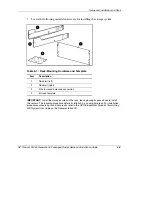Setup in the Configuration Fixture
Installing Hardware Options
NOTE:
Detailed option installation instructions are available with the options and are also in
the server user guide and the storage system user guide on the Documentation CD.
1.
If internal server options (memory, processors, fans, and expansion boards) need
to be installed:
a.
Remove the servers from the server fixture.
WARNING: To reduce the risk of personal injury or damage to the equipment,
the server must be completely removed from the server fixture to install the
internal server options. At least two people are required to lift the servers
during installation or removal.
b.
Install the internal server options.
c.
Replace the servers in the server fixture.
2.
Install the external server options.
3.
Install the external storage system options.
4-2
HP ProLiant DL380 Generation 3 Packaged Cluster Setup and Installation Guide
HP CONFIDENTIAL
Writer: Woody Jernigan File Name: e-ch4 Setup in the Configuration Fixture
Codename: Sopwith Part Number: 252621-003 Last Saved On: 9/17/03 1:03 PM