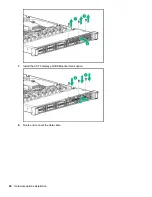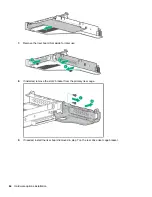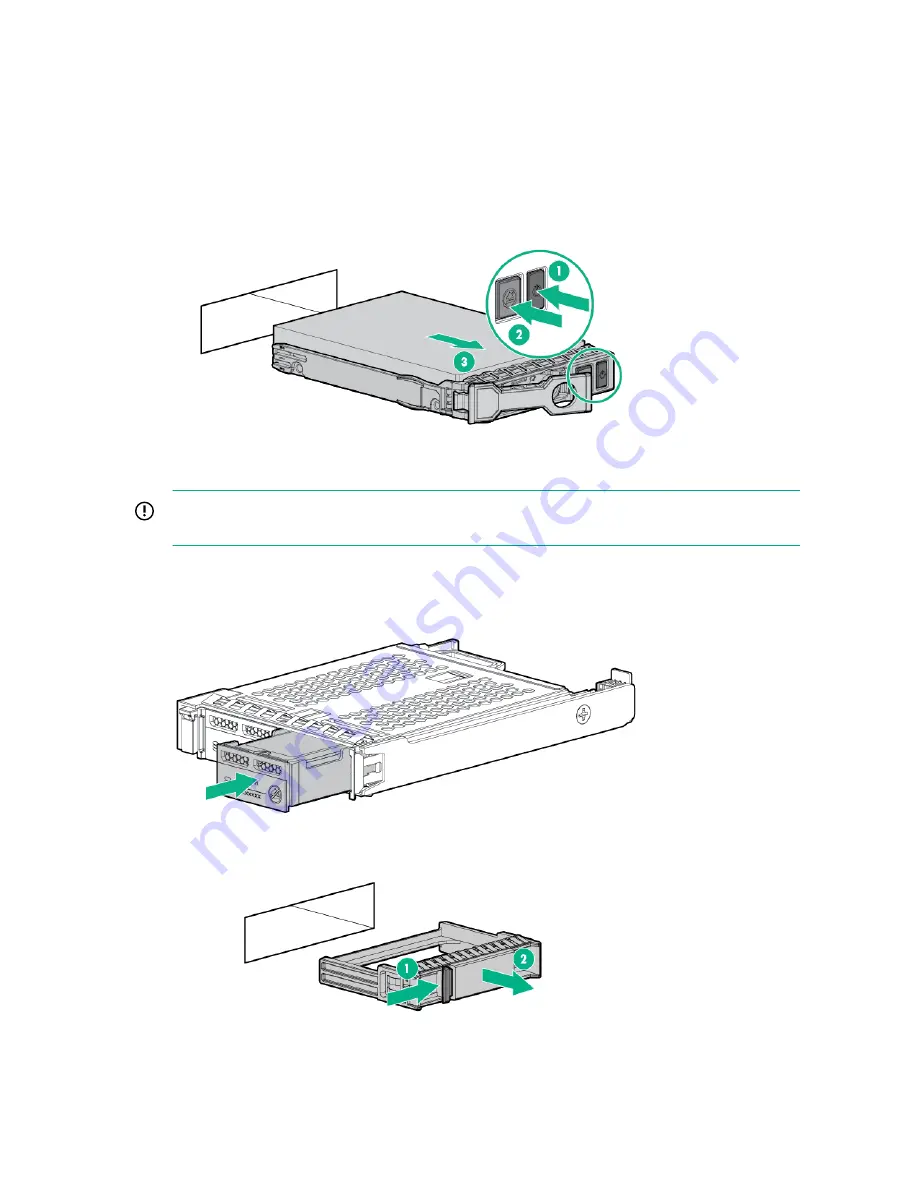
Procedure
1.
Back up all server data.
2.
Observe the LED status of the drive and determine if it can be removed.
3.
Remove the drive:
a.
Push the Power button.
The Do Not Remove button illuminates and flashes.
b.
Wait until the flashing stops and the Do Not Remove button is no longer illuminated.
c.
Push the Do Not Remove button and then remove the drive.
Installing a uFF drive and SCM drive carrier
IMPORTANT:
Not all drive bays support the drive carrier. To find supported bays, see the server QuickSpecs.
Procedure
1.
If needed, install the uFF drive into the drive carrier.
2.
Remove the drive blank.
3.
Install the drives.
Installing a uFF drive and SCM drive carrier
49
Содержание ProLiant DL360 Gen10
Страница 75: ...9 Install the full height PCIe x16 riser cage latch 10 Install the riser cage Hardware options installation 75 ...
Страница 79: ... Full length 9 Install the expansion board Hardware options installation 79 ...
Страница 96: ... 4 LFF 9 Guide the SID cable through the front of the server 96 Hardware options installation ...