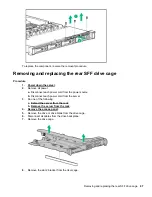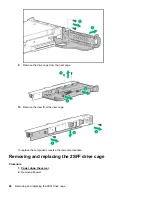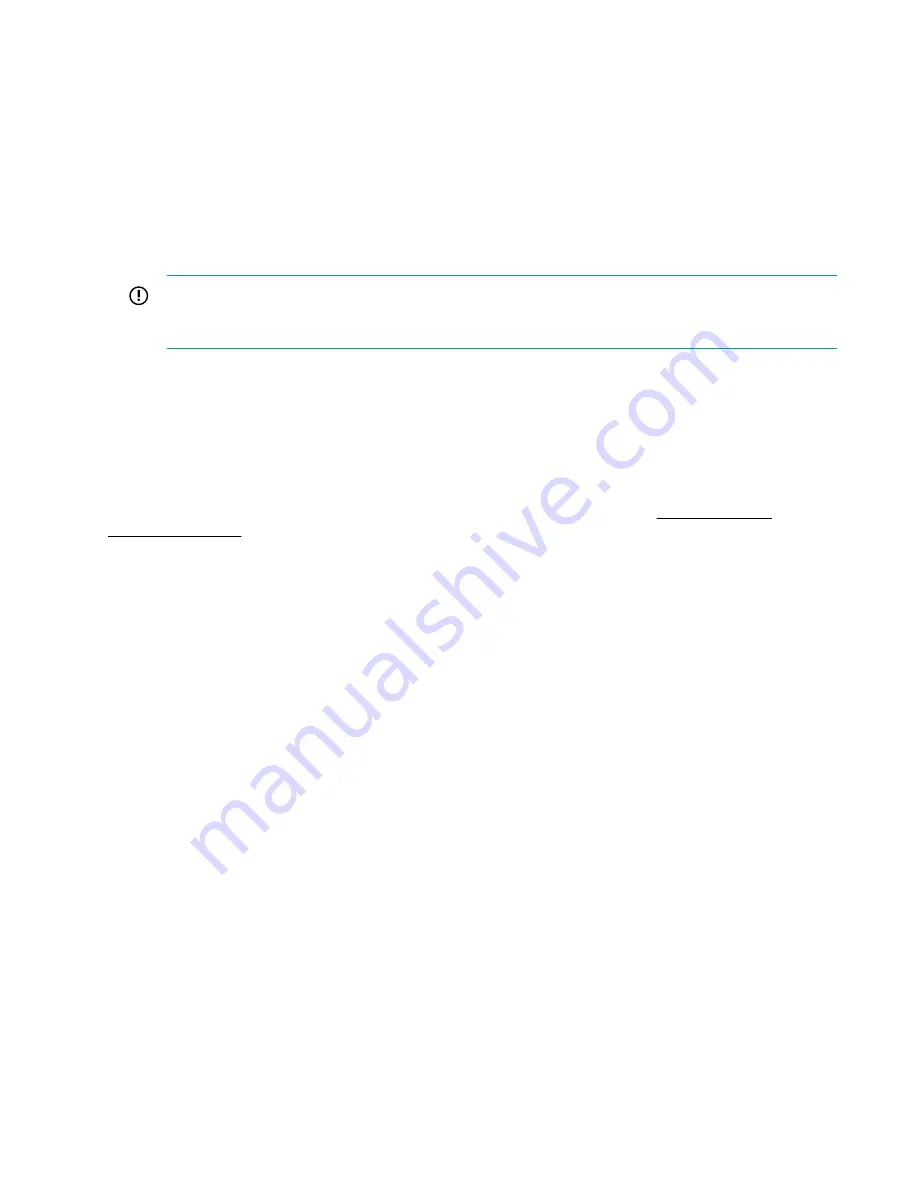
HPE Smart Storage Administrator
HPE SSA is the main tool for configuring arrays on HPE Smart Array SR controllers. It exists in three interface
formats: the HPE SSA GUI, the HPE SSA CLI, and HPE SSA Scripting. All formats provide support for
configuration tasks. Some of the advanced tasks are available in only one format.
The diagnostic features in HPE SSA are also available in the standalone software HPE Smart Storage
Administrator Diagnostics Utility CLI.
HPE SSA is accessible both offline (either through HPE Intelligent Provisioning or as a standalone bootable
ISO image) and online:
• Accessing HPE SSA in the offline environment
IMPORTANT:
If you are updating an existing server in an offline environment, obtain the latest version of HPE SSA
through Service Pack for ProLiant before performing configuration procedures.
Using one of multiple methods, you can run HPE SSA before launching the host operating system. In
offline mode, users can configure or maintain detected and supported devices, such as optional Smart
Array controllers and integrated Smart Array controllers. Some HPE SSA features are only available in the
offline environment, such as setting the boot controller and boot volume.
• Accessing HPE SSA in the online environment
This method requires an administrator to download the HPE SSA executables and install them. You can
run HPE SSA online after launching the host operating system.
For more information, see
HPE Smart Array SR Gen10 Configuration Guide
at the
.
Array Configuration Utility
ACU is a utility with the following features:
• Runs as a local application or remote service accessed through the HPE System Management Homepage
• Supports online array capacity expansion, logical drive extension, assignment of online spares, and RAID
or stripe size migration
• Suggests the optimum configuration for an unconfigured system
• For supported controllers, provides access to licensed features, including:
◦ Moving and deleting individual logical volumes
◦ Advanced Capacity Expansion (SATA to SAS and SAS to SATA)
◦ Offline Split Mirror
◦ RAID 6 and RAID 60
◦ RAID 1 (ADM) and RAID 10 (ADM)
◦ HPE Drive Erase
◦ Video-On-Demand Advanced Controller Settings
• Provides different operating modes, enabling faster configuration or greater control over the configuration
options
• Remains available any time that the server is on
• Displays on-screen tips for individual steps of a configuration procedure
• Provides context-sensitive searchable help content
• Provides diagnostic and SmartSSD Wear Gauge functionality on the Diagnostics tab
ACU is now available as an embedded utility, starting with ProLiant Gen8 servers. To access ACU, use one of
the following methods:
78
HPE Smart Storage Administrator
Содержание ProLiant DL360 Gen10
Страница 27: ...Customer self repair 27 ...
Страница 28: ...28 Customer self repair ...
Страница 29: ...Customer self repair 29 ...
Страница 30: ...30 Customer self repair ...
Страница 35: ...Removing and replacing the bezel Removing and replacing the bezel 35 ...
Страница 66: ...6 Remove the component SFF LFF 66 Removal and replacement procedures ...