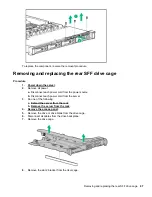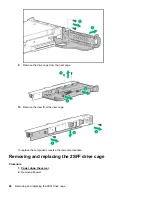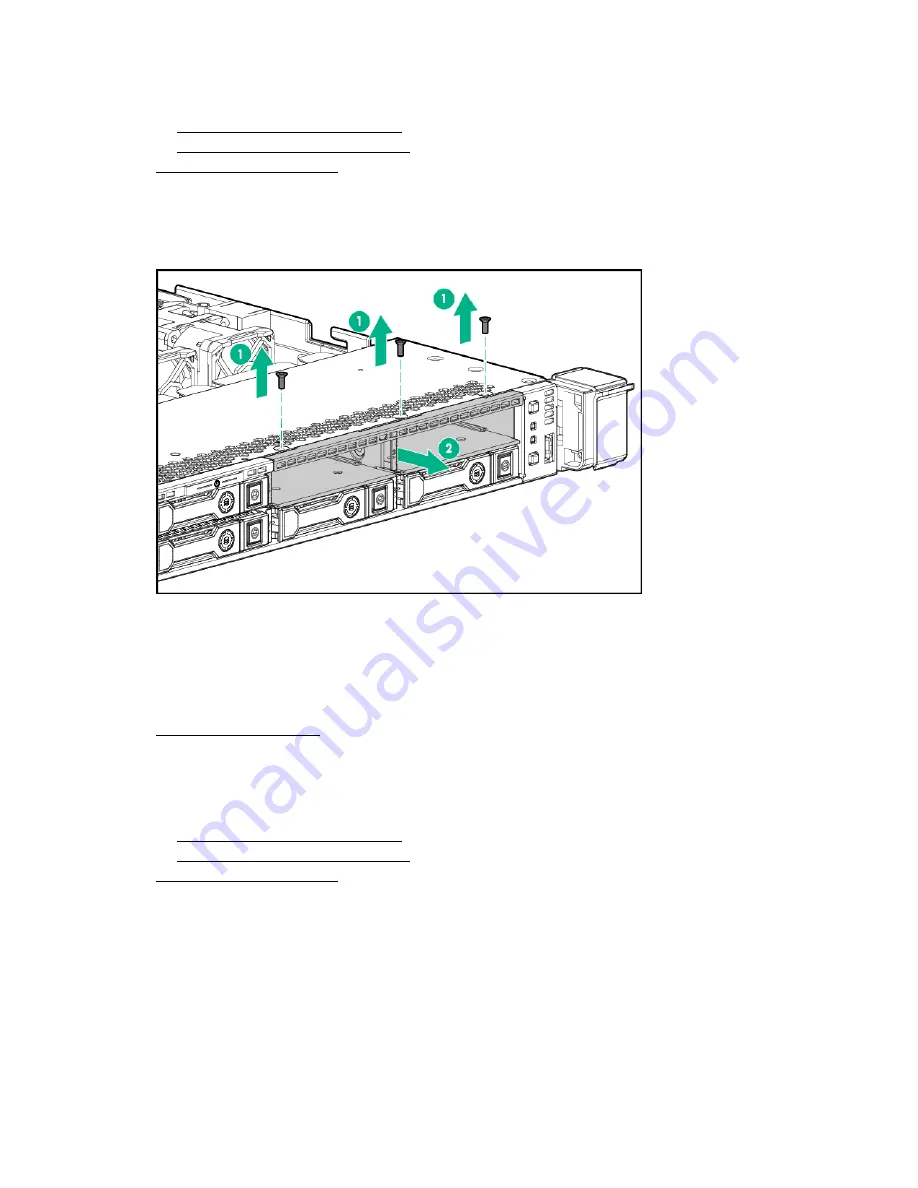
a.
Disconnect each power cord from the power source.
b.
Disconnect each power cord from the server.
3.
Do one of the following:
a. Extend the server from the rack
.
b. Remove the server from the rack
.
5.
Remove drives and drive blanks.
Note where each drive is located.
6.
Disconnect all cables from the drive backplane.
7.
Remove the drive cage.
To replace the component, reverse the removal procedure.
Removing and replacing the 4LFF drive backplane
Procedure
.
2.
Remove all power:
a.
Disconnect each power cord from the power source.
b.
Disconnect each power cord from the server.
3.
Do one of the following:
a. Extend the server from the rack
.
b. Remove the server from the rack
.
5.
Remove all drives and drive blanks.
Note where each drive is located.
6.
Disconnect all cables from the drive backplane.
7.
Remove the drive backplane.
Removing and replacing the 4LFF drive backplane
69
Содержание ProLiant DL360 Gen10
Страница 27: ...Customer self repair 27 ...
Страница 28: ...28 Customer self repair ...
Страница 29: ...Customer self repair 29 ...
Страница 30: ...30 Customer self repair ...
Страница 35: ...Removing and replacing the bezel Removing and replacing the bezel 35 ...
Страница 66: ...6 Remove the component SFF LFF 66 Removal and replacement procedures ...