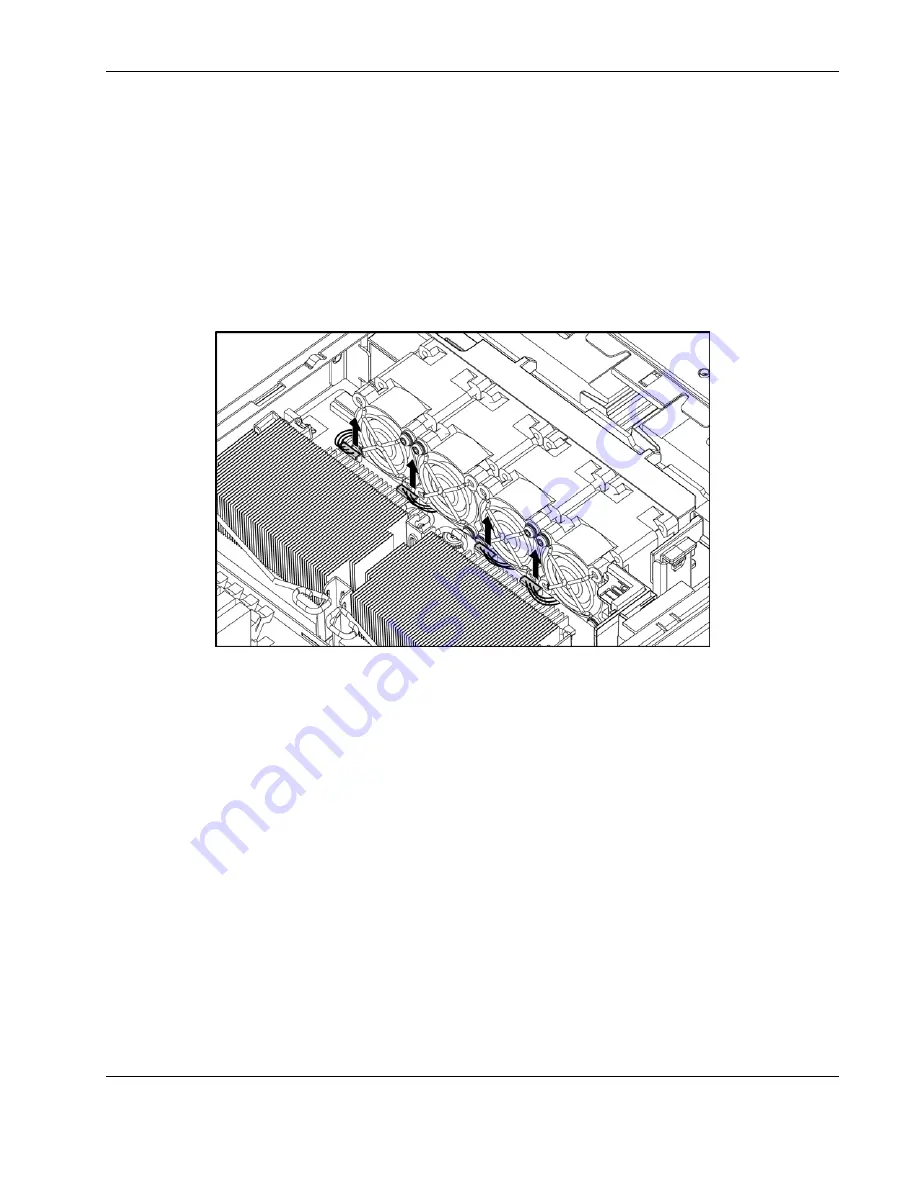
Removal and Replacement Procedures
HP ProLiant BL20p Generation 3 Server Blade Maintenance and Service Guide
2-17
Fan Assembly
To remove the fan assembly:
1.
Power down the server blade and remove it from the server blade enclosure. Refer to the
“Server Blade Preparation” section in this chapter.
2.
Remove the access panel. Refer to the “Access Panel” section in this chapter.
3.
Disconnect the fan assembly cables from the system board.
IMPORTANT:
Be sure to connect the cables to the same connectors when replacing the fan assembly.
Figure 2-15: Disconnecting fan cables






























