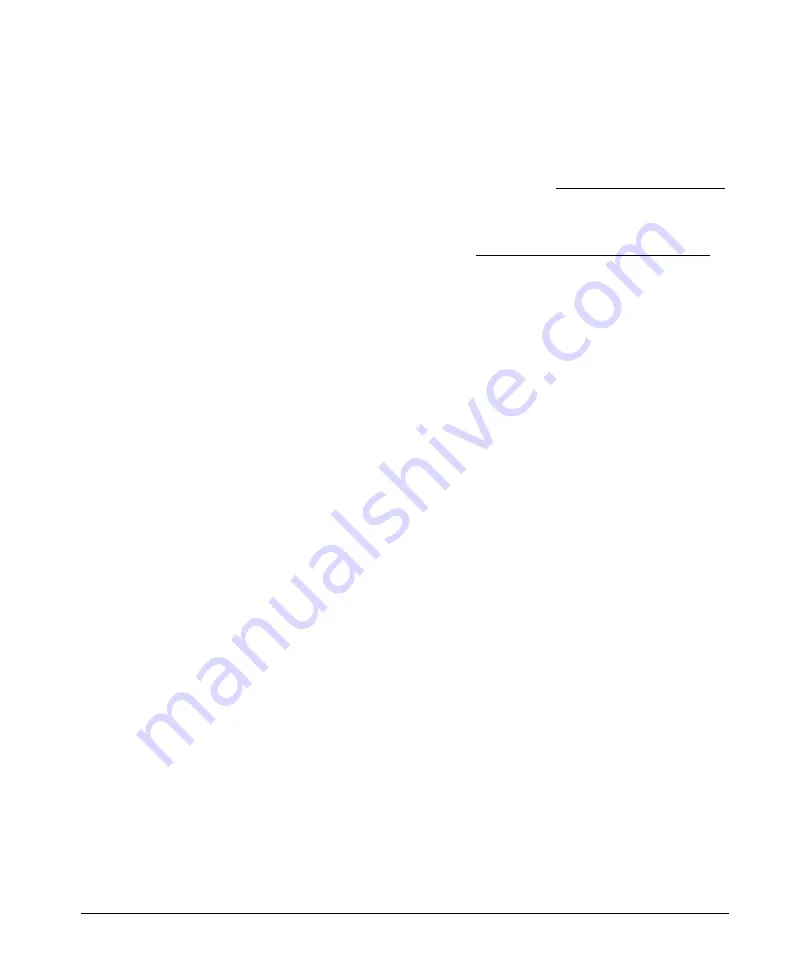
Using the Web Browser Interface
Tasks for Your First Web Browser Interface Session
This window is the launching point for the basic configuration you need to
perform to set web browser interface passwords to maintain security and
Fault Detection policy, which determines the types of messages that will be
displayed in the Alert Log.
To set web browser interface passwords, click on
secure access to the device
to display the Device Passwords screen, and then go to the next page. (You
can also access the password screen by clicking on the
Security
tab.)
To set Fault Detection policy, click on
select the fault detection configuration
in
the second bullet in the window and go to the section, “Setting Fault Detection
Policy” on page 5-23. (You can also access the password screen by clicking on
the
Configuration
tab, and then
[Fault Detection]
button.)
Creating Usernames and Passwords in the Browser
Interface
You may want to create both a username and password to create access
security for your switch. There are two levels of access to the interface that
can be controlled by setting user names and passwords:
■
Operator.
An Operator-level user name and password allows read-only
access to most of the web browser interface, but prevents access to the
Security window.
■
Manager.
A Manager-level user name and password allows full read/
write access to the web browser interface.
5-8
Содержание ProCurve Series 2810
Страница 1: ...Management and Configuration Guide 2810 www procurve com ProCurve Series 2810 Switches N 10 XX ...
Страница 2: ......
Страница 3: ...ProCurve Series 2810 Switches July 2006 Management and Configuration Guide ...
Страница 56: ...Using the Menu Interface Where To Go From Here This page is intentionally unused 3 16 ...
Страница 98: ...Using the Web Browser Interface Status Reporting Features This page is intentionally unused 5 26 ...
Страница 240: ...Port Trunking Port Status and Configuration This page is intentionally unused 11 26 ...
Страница 320: ...File Transfers Copying Diagnostic Data to a Remote Host PC or Unix Workstation This page is intentionally unused A 24 ...
Страница 350: ...Monitoring and Analyzing Switch Operation Locating a Device This page is intentionally unused B 30 ...
Страница 404: ...MAC Address Management Viewing the MAC Addresses of Connected Devices This page is intentionally blank D 8 ...
Страница 408: ...Daylight Savings Time on ProCurve Switches Configuring Daylight Savings Time This page is intentionally unused E 4 ...
Страница 419: ... This page is intentionally unused ...






























