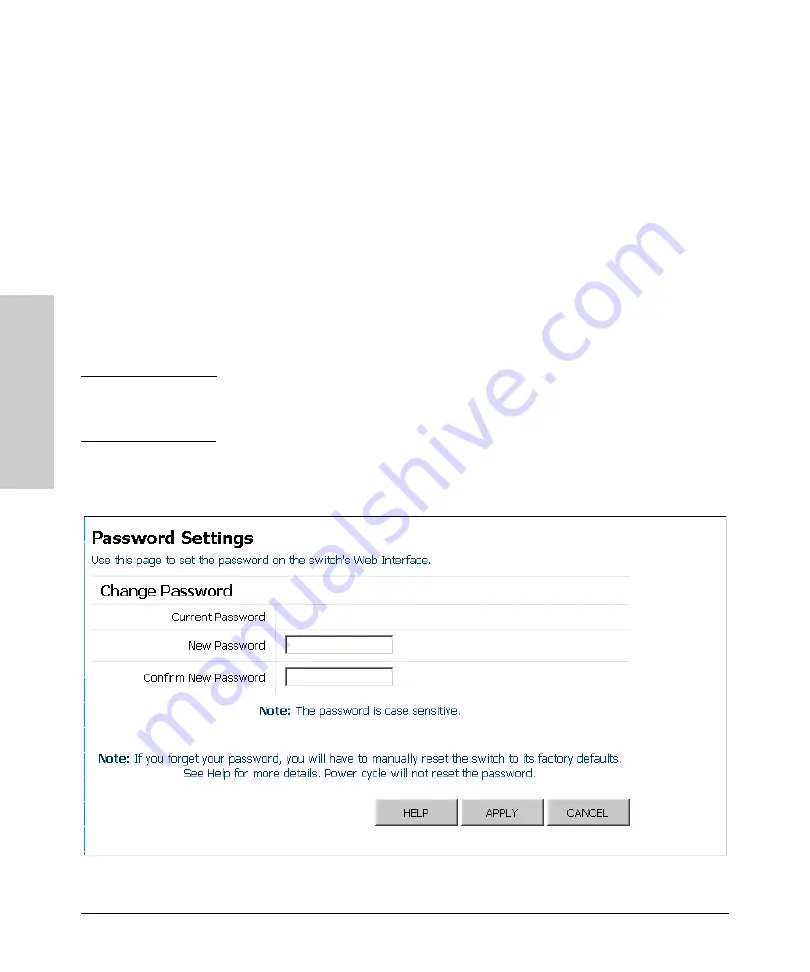
2-10
Using the ProCurve Web Browser Interface
Web Configuration
Usi
ng t
h
e
P
roC
ur
ve W
e
b
Br
o
w
se
r In
te
rf
a
c
e
Configuring the Logon Password
The administrator has write access for all parameters governing the embedded
Web agent. You should therefore assign a new administrator password as soon
as possible, and store it in a safe place.
Field Attributes
Change Password
•
Current Password
– Input the current password. (Default is no
password)
•
New Password
– Specifies the new user password.
(Range: 1-16 characters plain text, case sensitive)
•
Confirm New Password
– Re-enter in the new password for
confirmation.
N o t e
Be sure to keep a record of the switch’s password. If you cannot remember
the password, you can restore the original settings by following the procedure
described in the “Troubleshooting” section.
Web
– Click System, Password. To change the password for the administrator,
enter the current password, the new password, confirm it by entering it again,
then click APPLY.
Содержание ProCurve 1800-8G
Страница 1: ...HP ProCurve 1800 Switches Management and Configuration Guide July 2009 ...
Страница 2: ......
Страница 3: ...HP ProCurve 1800 Switches Management and Configuration Guide ...
Страница 10: ......
Страница 50: ......
Страница 54: ......
















































