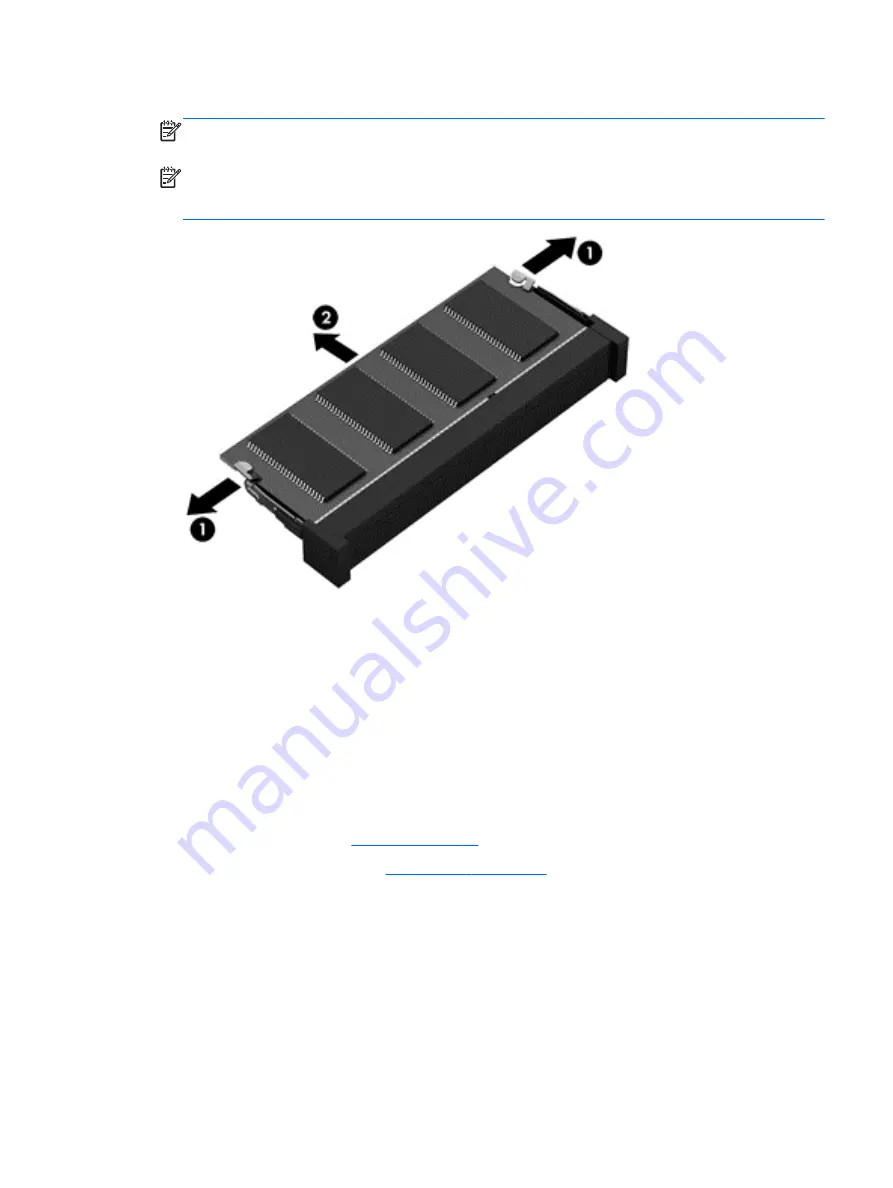
3.
Remove the memory module
(2)
by pulling the module away from the slot at an angle.
NOTE:
Memory modules are designed with a notch to prevent incorrect insertion into the
memory module slot.
NOTE:
The computer uses two memory sockets. The top socket houses the expansion
memory module and is shown in the following image. The bottom socket houses the primary
memory module. The removal procedure is the same for both memory sockets.
Reverse this procedure to install a memory module.
Metal heat shield
Before removing the metal heat shield, follow these steps:
1.
Shut down the computer. If you are unsure whether the computer is off or in Hibernation, turn
the computer on, and then shut it down through the operating system.
2.
Disconnect all external devices connected to the computer.
3.
Disconnect the power from the computer by first unplugging the power cord from the AC outlet,
and then unplugging the AC adapter from the computer.
4.
5.
Remove the bottom door (see
).
Remove the metal heat shield:
1.
Position the computer upside-down with the battery bay away from you.
2.
Remove the one Phillips screw
(1)
in the middle of the shield that secures the keyboard and the
two screws
(1)
that hold the edges of the shield in place.
Component replacement procedures
51
Содержание ProBook 4545s
Страница 1: ...HP ProBook 4545s Notebook PC Maintenance and Service Guide ...
Страница 4: ...iv Safety warning notice ...
Страница 16: ...Buttons speakers and fingerprint reader select models only 8 Chapter 2 External Component Identification ...
Страница 91: ...Reverse the process to install the display hinges Component replacement procedures 83 ...
















































