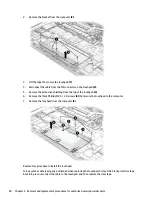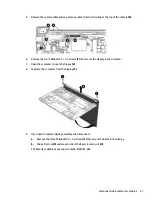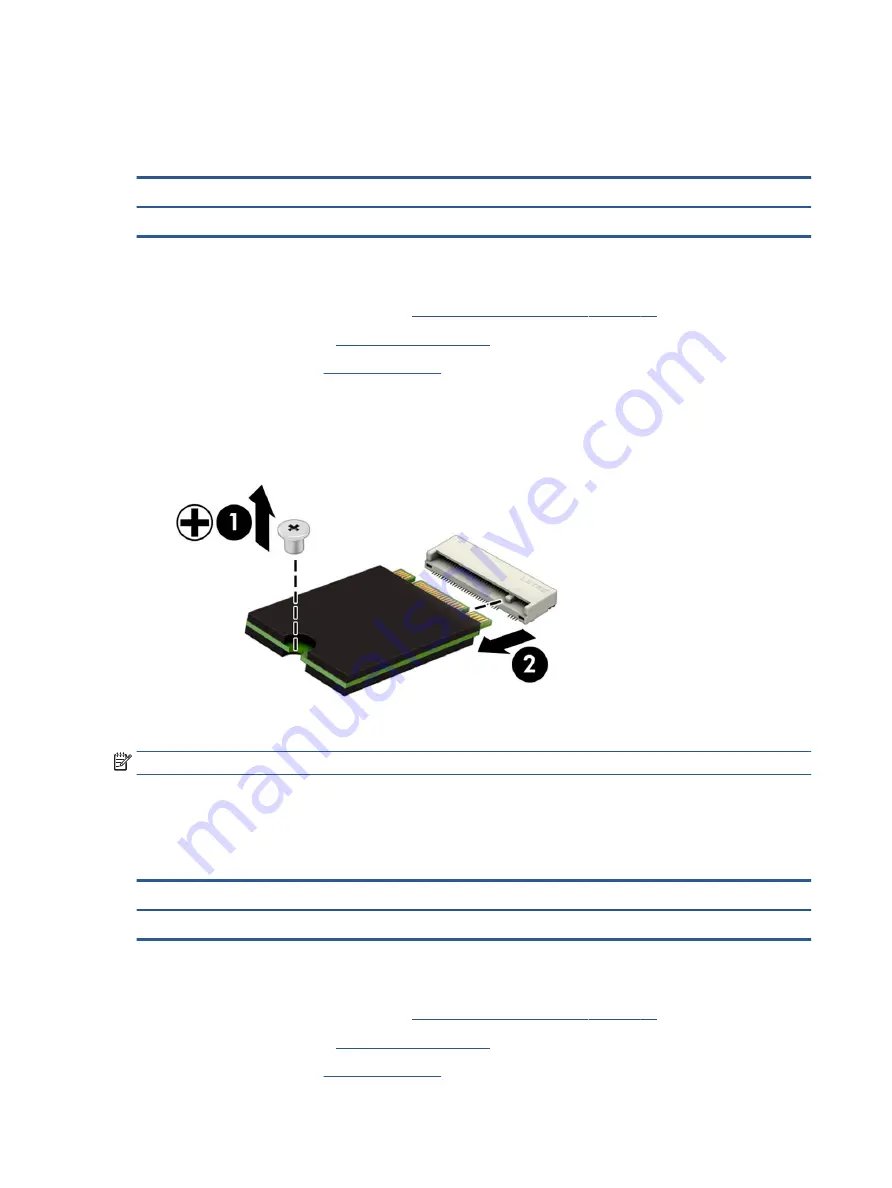
Solid-state drive
To remove the M.2 solid-state drive, use this procedure and illustration.
Table 5-3
Solid-state drive description and part number
Description
Spare part number
128 GB, PCIe
M11040-005
Before removing the solid-state drive, follow these steps:
1.
Prepare the computer for disassembly (
Preparation for disassembly on page 23
2.
Remove the bottom cover (
).
3.
Remove the battery (see
).
Remove the solid-state drive:
1.
Remove the Phillips M2.0 × 3.0 screw (1) that secures the drive to the computer.
2.
Pull the drive away from the socket to remove it (2).
To install the solid-state drive, reverse the removal procedures.
NOTE:
Solid-state drives are designed with a notch to prevent incorrect insertion.
Speakers
To remove the speakers, use this procedure and illustration.
Table 5-4
Speaker description and part number
Description
Spare part number
Speaker Kit
M00436-001
Before removing the speakers, follow these steps:
1.
Prepare the computer for disassembly (
Preparation for disassembly on page 23
2.
Remove the bottom cover (
).
3.
Remove the battery (see
).
26
Chapter 5 Removal and replacement procedures for authorized service provider parts
Содержание Pro c645 Chromebook
Страница 4: ...iv Safety warning notice ...
Страница 7: ...Requirements for specific countries and regions 56 10 Recycling 58 Index 59 vii ...
Страница 8: ...viii ...