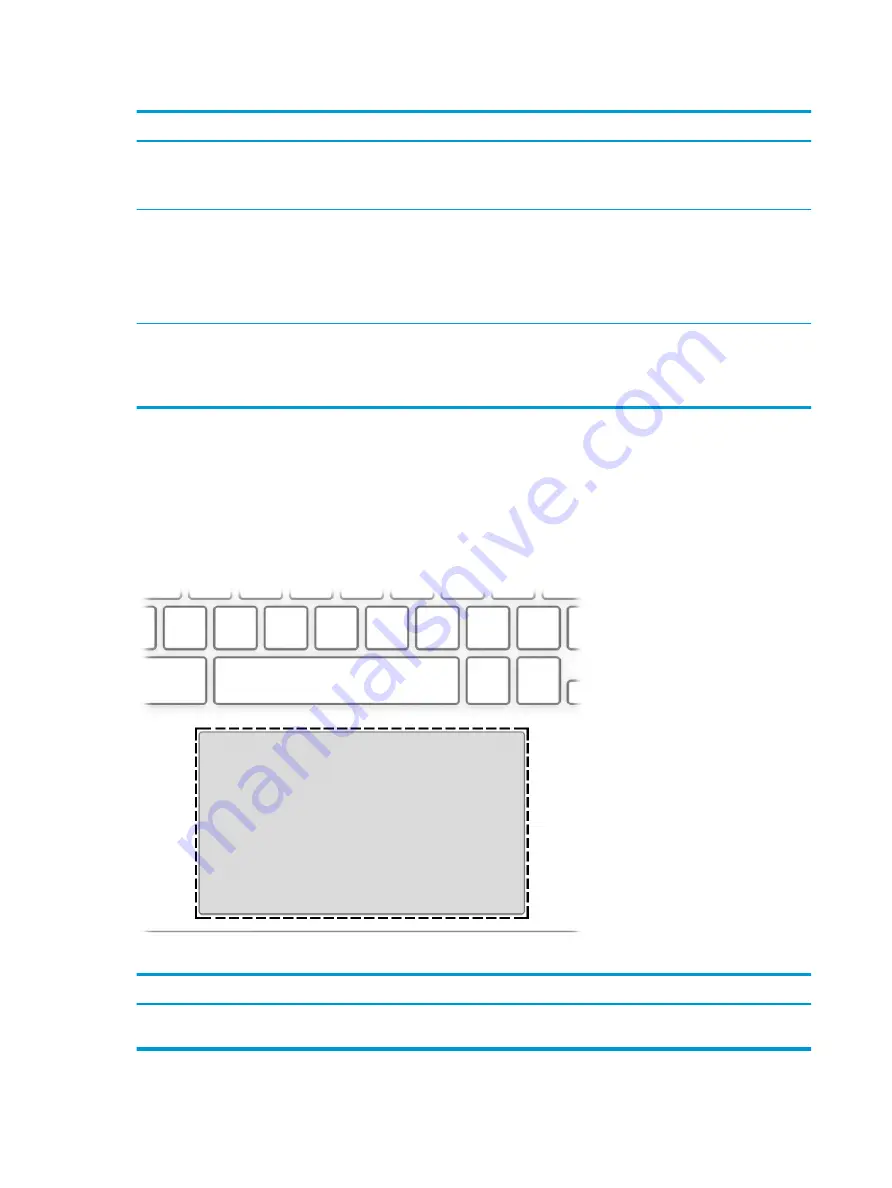
Table 2-3
Display components and their descriptions (continued)
Component
Description
(5)
Camera(s)
Allows(s) you to video chat, record video, and record still images.
NOTE:
Camera functions vary depending on the camera hardware
and software installed on your product.
(6)
Camera privacy cover
By default, the camera lens is uncovered, but you can slide the
camera privacy cover to block the camera's view. To use the camera,
slide the camera privacy cover in the opposite direction to reveal the
lens.
NOTE:
If you have both front-facing and rear-facing cameras, when
one camera lens is revealed and ready to use, the other is concealed.
*The antennas are not visible from the outside of the computer. For optimal transmission, keep the areas immediately around the
antennas free from obstructions.
For wireless regulatory notices, see the section of the Regulatory, Safety, and Environmental Notices that applies to your country or
region.
Keyboard area
Keyboards can vary by language.
Touchpad
Identify the touchpad component.
Table 2-4
Touchpad component and description
Component
Description
Touchpad zone
Reads your finger gestures to move the pointer or activate items on the
screen.
8
Chapter 2 Components
Содержание Pro c640 Chromebook
Страница 4: ...iv Safety warning notice ...
Страница 7: ...Index 65 vii ...
Страница 8: ...viii ...
Страница 12: ...4 Chapter 1 Product description ...
Страница 32: ...24 Chapter 4 Removal and replacement procedures preliminary requirements ...
Страница 58: ...50 Chapter 5 Removal and replacement procedures for authorized service provider parts ...
Страница 72: ...64 Chapter 10 Recycling ...
















































