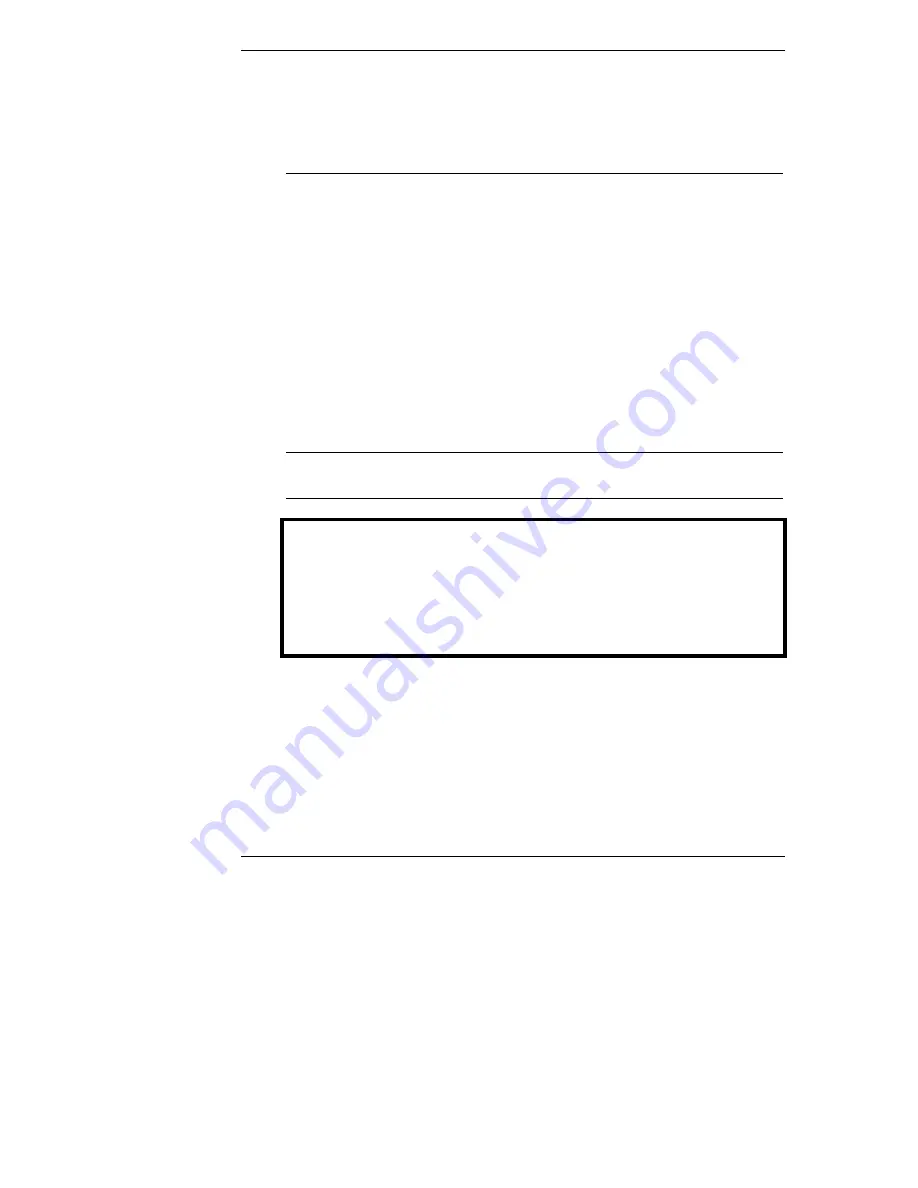
Chapter 4
Setting Up the Remote Connection
time expires. As long as the card does automatic renewing in
time, it will not lose the leased IP Address. However, if the
card is switched off, and remains off past the lease renewal
date, it will lose its lease on the IP Address and will need to
obtain a new one.
The Ethernet settings may be customized for your network. Normally, you would
enable Auto-Negotiation. However, you may force the card's LAN port to either
10Mbits or 100Mbits, or you may force the support of full duplex which allows
the LAN port to send two packets at the same time (your router or switch must
support this feature).
PPP Configuration
For remote connection to the HP Server Remote Management Card via a modem,
the Point-to-Point Network configuration must be enabled and defined. This
includes an initialization string for your external modem, a PPP IP address, and a
PPP Netmask address. Typically, you leave the PPP IP address and PPP netmask
at the factory defaults since your PPP connection does not interact with the site
network.
NOTE
The PPP IP address must be different from the HP Server
Remote Management Card's LAN IP address.
The HP Server Remote Management Card Setup - PPP Settings
<P> Enable PPP PPP is DISABLED
<S> Set PPP Initialization String ATL1M1X3E0S0=3
<I> Set PPP IP-Address 192.168.100.10
<N> Set PPP Netmask 255.255.255.0
<M> Main Menu
Figure 4-4. Point-to-Point Configuration
Remote Boot Configuration
The HP Server Remote Management Card is able to boot the server using a boot
floppy image file located on a TFTP server (see Appendix C for detailed
information about TFTP remote boot setup). This feature can also be configured
at the remote client using the HP Server Remote Management Card web interface
software.
24
Содержание P5389A - Intel Pentium III-S 1.4 GHz Processor Upgrade
Страница 1: ...HP Server Remote Management Card User Guide for tc3100 and tc4100 Servers Printed February 2002 ...
Страница 6: ......
Страница 26: ......
Страница 38: ......
Страница 44: ......
Страница 54: ......
Страница 80: ......
Страница 92: ......
Страница 94: ......
Страница 98: ......
Страница 100: ...Appendix F Keyboard Layouts 94 ...
Страница 104: ......
Страница 118: ......
















































