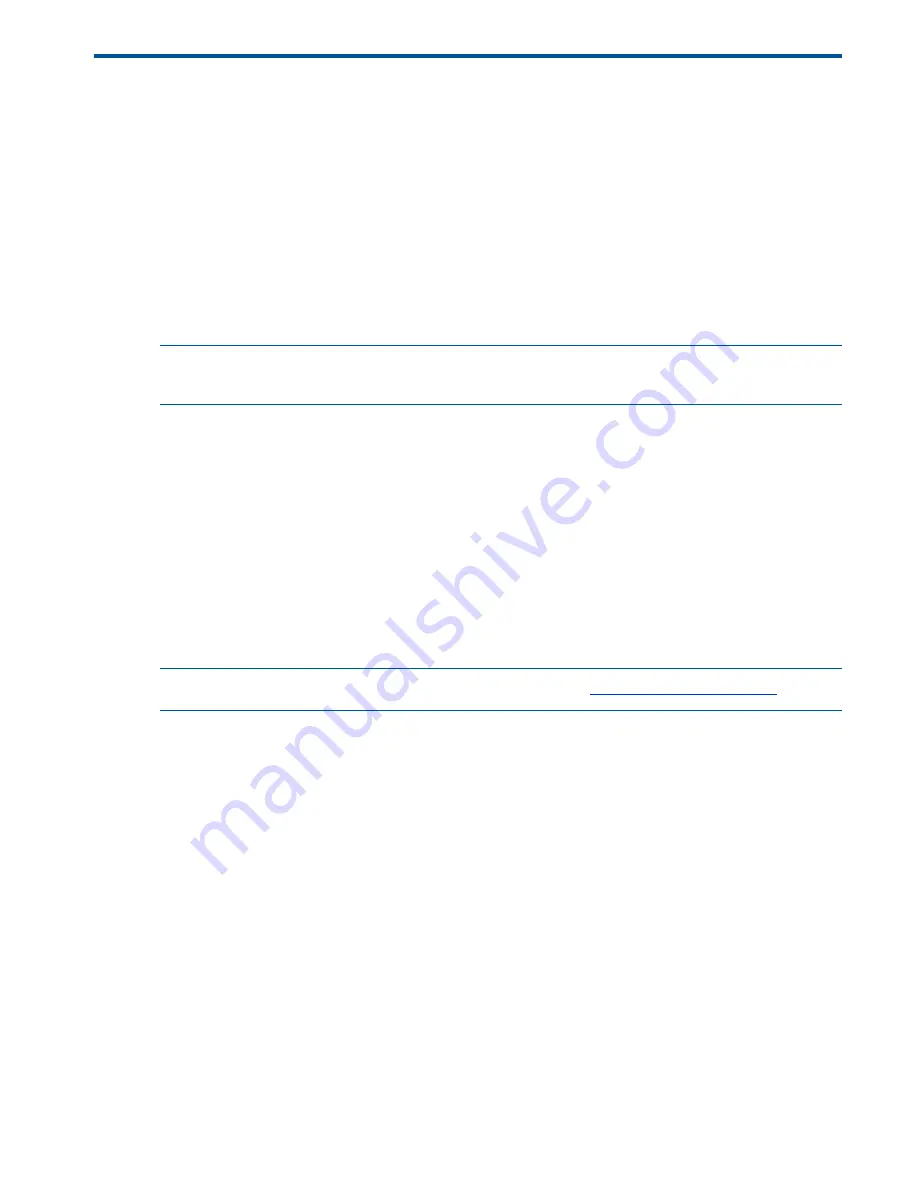
Device description
45
5
Connecting to the controller CLI port
Device description
The MSA 2040 controllers feature a command-line interface port used to cable directly to the controller
and initially set IP addresses, or perform other configuration tasks. This port employs a mini-USB Type B
form factor, requiring a cable that is supplied with the controller, and additional support, so that a server
or other computer running a Linux or Windows operating system can recognize the controller enclosure as
a connected device. Without this support, the computer might not recognize that a new device is
connected, or might not be able to communicate with it. For Linux computers, no new driver files are
needed, but a Linux configuration file must be created or modified.
For Windows computers, the Windows USB device driver must be downloaded from a CD or HP website,
and installed on the computer that will be cabled directly to the controller command-line interface port.
NOTE:
Directly cabling to the CLI port is an out-of-band connection because it communicates outside the
data paths used to transfer information from a computer or network to the controller enclosure.
Preparing a Linux computer before cabling to the CLI port
Although Linux operating systems do not require installation of a device driver, certain parameters must be
provided during driver loading to enable recognition of the MSA 2040 controller enclosures. To load the
Linux device driver with the correct parameters, the following command is required:
modprobe usbserial vendor=0x210c product=0xa4a7 use_acm=1
Optionally, the information can be incorporated into the /etc/modules.conf file.
Downloading a device driver for Windows computers
A Windows USB device driver download is provided for communicating directly with the controller
command-line interface port using a USB cable to connect the controller enclosure and the computer.
NOTE:
Access the download from your HP MSA support page at
http://www.hp.com/support
.
The USB device driver is also available from the Software Support and Documentation CD
that shipped
with your product.
Obtaining IP values
One method of obtaining IP values for your system is to use a network management utility to discover “HP
MSA Storage” devices on the local LAN through SNMP. Alternative methods for obtaining IP values for
your system are described in the following subsections.
Setting network port IP addresses using DHCP
In DHCP mode, network port IP address, subnet mask, and gateway values are obtained from a DHCP
server if one is available. If a DHCP server is unavailable, current addressing is unchanged.
1.
Look in the DHCP server’s pool of leased addresses for two IP addresses assigned to “HP MSA
Storage.”
2.
Use a ping broadcast to try to identify the device through the ARP table of the host.
If you do not have a DHCP server, you will need to ask your system administrator to allocate two IP
addresses, and set them using the command-line interface during initial configuration (described
below).
Содержание MSA 2040
Страница 8: ...8 Figures ...
Страница 10: ...10 Tables ...
Страница 32: ...32 Installing the enclosures ...
Страница 44: ...44 Connecting hosts ...
Страница 50: ...50 Connecting to the controller CLI port ...
Страница 52: ...52 Basic operation ...
Страница 70: ...70 Troubleshooting ...
Страница 74: ...74 Support and other resources ...
Страница 76: ...76 Documentation feedback ...
Страница 88: ...88 LED descriptions ...
Страница 94: ...94 Electrostatic discharge ...
Страница 100: ...100 Index ...






























