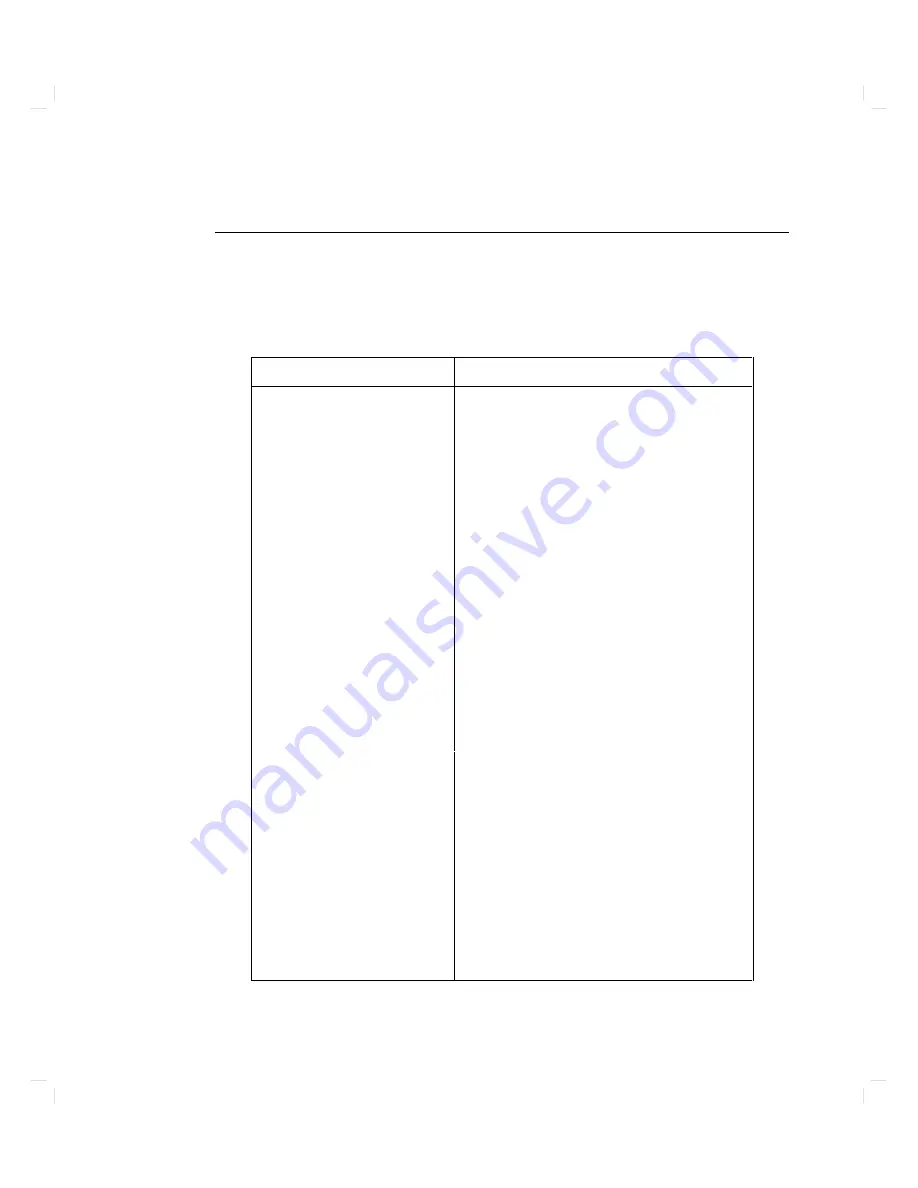
Operating
System
Will
Not
Load
T
ry
the
actions
listed
in
T
able
6-2
if
the
op erating
system
will
not
b egin
loading.
T
able
6-2.
Problems
with
Loading
the
Operating
System
Problem
Action
The
gr
e
en-c
olor
e
d
p o
w
er
LED
is
on,
but
the
screen
is
blank
or
is
ic
k
ering.
If
y
our
system
is
equipp ed
with
an
external
graphics
unit,
make
sure
that
its
p o
w
er
switc
h
is
set
in
the
ON
p osition.
T
urn
the
Brigh
tness
con
trol
on
the
monitor
clo
ckwise
.
If
the
screen
is
still
blank,
turn
o
the
p o
w
er
switc
hes.
When
the
p o
w
er
LED
go
es
o,
c
hec
k
the
video
cable
connections.
The
gr
e
en-c
olor
e
d
p o
w
er
LED
is
not
ON,
but
the
amb
er-c
olor
e
d
LEDs
ar
e
ON.
Replace
the
p o
w
er
supply
.
See
\Replacing
the
P
o
w
er
Supply
Assem
bly"
in
Chapter
5.
The
p o
w
er
LED
is
ON,
and
text
has
app eared
on
the
screen,
but
more
than
t
w
o
minutes
ha
v
e
passed
without
an
y
sign
of
disk
activity
.
Chec
k
all
SCSI
cables
and
the
SCSI
terminator
to
make
sure
that
they
are
correctly
routed,
connected,
and
secured.
Consult
Instal
lation
Guide
for
HP
Ap
ol
lo
9000
Mo
del
720/730
Workstations
for
information
on
cable
connections
for
y
our
SCSI
devices.
System
still
w
on't
b o ot.
Rotate
the
b ezel
near
the
p o
w
er
switc
h
so
that
y
ou
can
see
all
eigh
t
of
the
amb
er-c
olor
e
d
LEDs
(see
Figure
6-1).
Mak
e
a
note
of
the
pattern
display
ed
b
y
these
indicators.
Press
the
TOC
switc
h.
(See
Figure
2-3
for
the
lo
cation
of
this
switc
h.)
This
should
cause
the
system
to
reb o ot
(restart
the
HP-UX
op erating
system).
System
do es
not
b o ot.
See
\Dealing
with
a
Bo ot
F
ailure"
later
in
this
c
hapter.
Troubleshooting
6-3
Содержание Model 720 - Workstation
Страница 2: ......
Страница 3: ...1 January 1991 Edition 1 January 1991 Edition 1 1 1 ...
Страница 8: ......
Страница 11: ...Figure 2 2 System Unit in Deskside Orientation Your HP Apollo 9000 Model 720 730 Workstation 2 3 ...
Страница 13: ...Figure 2 3 System Unit Switch Locations Your HP Apollo 9000 Model 720 730 Workstation 2 5 ...
Страница 15: ...Figure 2 4 LED Windows Your HP Apollo 9000 Model 720 730 Workstation 2 7 ...
Страница 22: ...Figure 2 10 High Resolution 19 inch Color Monitor 2 14 Your HP Apollo 9000 Model 720 730 Workstation ...
Страница 50: ...15 Click on the NNNNNNNNNNNNNNNNNNNNNNNNNN Main Menu softkey d a c b 3 28 Starting Up Your Workstation ...
Страница 56: ...5 When this window appears click on the HALTSYS icon twice d a c b 3 34 Starting Up Your Workstation ...
Страница 60: ......
Страница 117: ...Figure 5 1 Core I O Card Removal Expanding Your Workstation and Replacing Its Parts 5 7 ...
Страница 119: ...Figure 5 2 Processor Card Removal Expanding Your Workstation and Replacing Its Parts 5 9 ...
Страница 121: ...Figure 5 3 SIMM Card Removal Expanding Your Workstation and Replacing Its Parts 5 11 ...
Страница 123: ...Figure 5 4 Internal Disk Removal Expanding Your Workstation and Replacing Its Parts 5 13 ...
Страница 125: ...Figure LITHBAT here Figure 5 5 Lithium Battery Location Expanding Your Workstation and Replacing Its Parts 5 15 ...
Страница 129: ...Figure 5 7 VSC Interface Card Removal Expanding Your Workstation and Replacing Its Parts 5 19 ...
Страница 131: ...Figure 5 9 Power Supply Removal Expanding Your Workstation and Replacing Its Parts 5 21 ...
Страница 132: ......
Страница 157: ...Troubleshooting 6 25 ...
















































