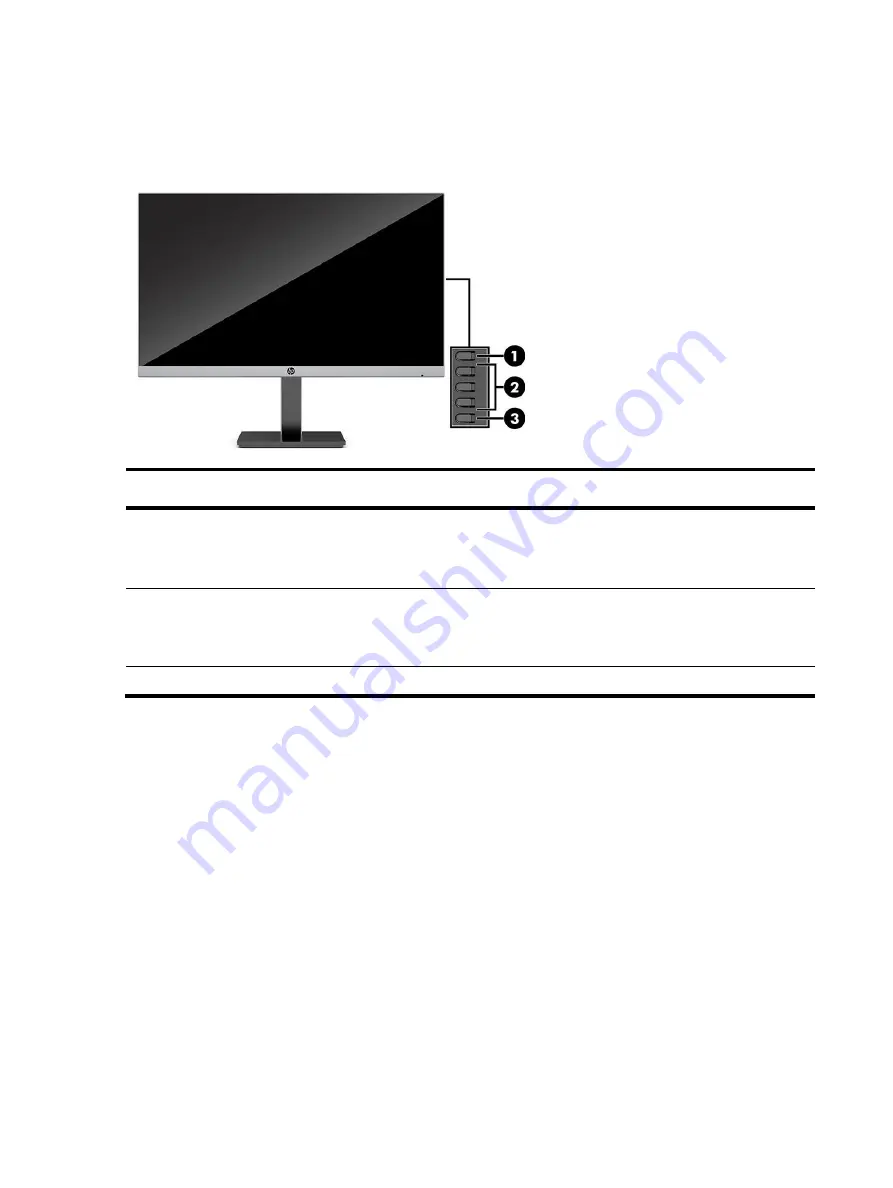
5
Front components
To identify the components on the front of the monitor, use this illustration and table.
Table 1-1: Front components and their descriptions
Component
Function
1
Menu button
Press to open the OSD menu, select a menu
item from the OSD, or close the OSD menu.
When the OSD menu is open, the Menu light
turns on.
2
OSD buttons (assignable)
When the OSD menu is open, press the
buttons to navigate through the menu. The
function light icons indicate the default button
functions.
3
Power button
Turns the monitor on or off.






































