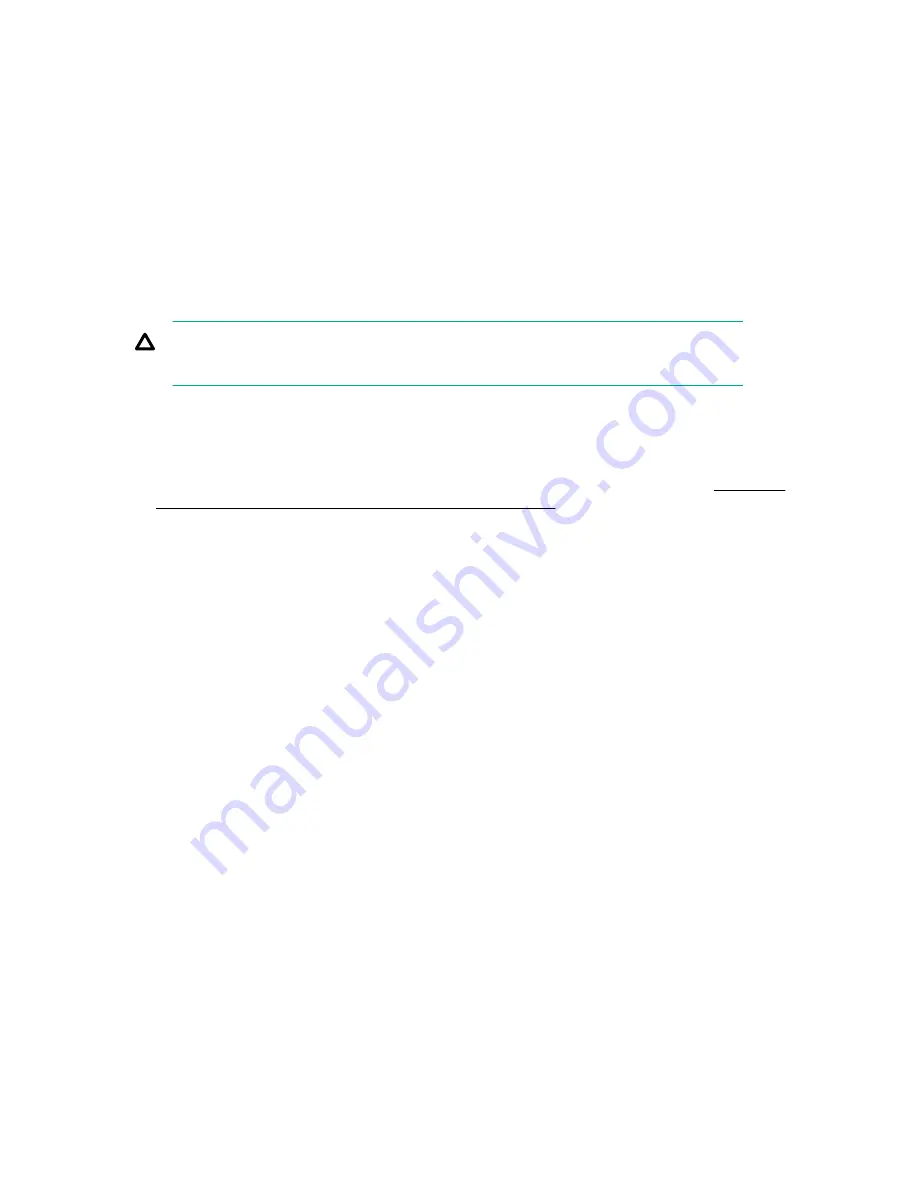
1. Ethernet port
2. USB ports (4)
3. SSD drives (2)
Replacing an MC990 X server chassis power supply
About this task
To remove and replace power supplies in an MC990 X server chassis, you do not need any tools. Under
most circumstances, a single power supply can be replaced without shutting down the enclosure or the
complete system. In the case of a fully configured MC990 X server chassis, this may not be possible.
CAUTION:
The body of the power supply may be hot; allow time for cooling and handle with care.
Use the following steps to replace a power supply in the MC990 X server chassis:
Procedure
1.
Open the rear door of the rack and locate the power supply that needs replacement. The power
supplies are located along the bottom section of each MC990 X server chassis, see
MC990 X server chassis power supply and fan locations
on page 48 for an example.
2.
Disengage the power-cord retention clip and disconnect the power cord from the power supply that
needs replacement.
3.
Press the retention latch of the power supply toward the power connector to release the supply from
the chassis.
4.
Using the power supply handle, pull the power supply straight out until it is partly out of the chassis.
Use one hand to support the bottom of the supply as you fully extract it from the enclosure. Each
supply is 10.4-inches (26.4 cm) long and weighs 2.65 lb (1.2 kg).
5.
Align the rear of the replacement power supply with the chassis opening.
6.
Slide the power supply into the chassis until the retention latch engages; you should hear an audible
click.
7.
Reconnect the power cord to the supply and engage the retention clip.
Replacing an MC990 X server chassis power supply
47






























