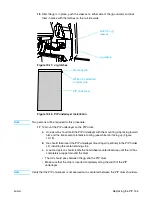140 Chapter 10 PIP
ENWW
13
Remove the used PIP’s leading edge from the slot and hold it away from the PIP
drum.
14
Press the
Inching
button to advance the machine and lift off the PIP as the drum
rotates. Dispose of the old PIP in accordance with your local environmental
regulations.
Installing the new PIP
Keep the new PIP underlayer clean. Make sure that your hands, the PIP, the PIP drum
surface, and the surrounding areas are clean. It is critical to remove all contamination
from the PIP and the PIP underlayer surface. Remove the new PIP from the package only
when you are ready to install it. After the package is open, be careful not to place the
cartridge on a dirty surface. If you do so accidentally, clean the cartridge thoroughly with a
lint-free wipe soaked in imaging oil.
CAUTION
Perform this procedure under dim lighting conditions to protect the PIP.
Use the following procedure to install the new PIP (do not omit any steps):
1
Verify that no residue or contamination remains on the PIP underlayer surface.
2
Verify that the PIP underlayer surface is not damaged. If the surface is damaged,
install a new PIP underlayer. See ‘Replacing the PIP underlayer’ on page 143.
3
Open a new PIP package by tearing the wrapping open.
Figure 10-8. Remove leading edge
Figure 10-9. Opening PIP wrapping
Содержание Indigo press 3050
Страница 1: ...HP Indigo press 3050 User guide English version ...
Страница 2: ...hp indigo press 3050 user guide ...
Страница 13: ...12 Chapter 1 Preface ENWW ...
Страница 23: ...22 Chapter 2 Getting started ENWW ...
Страница 41: ...40 Chapter 4 HP Indigo press 3050 basics ENWW Figure 4 5 Related topics ...
Страница 53: ...52 Chapter 5 The main windows ENWW ...
Страница 83: ...82 Chapter 6 Operating the press ENWW ...
Страница 91: ...90 Chapter 7 Operator routines ENWW Figure 7 7 Inner front wall O O O O ...
Страница 99: ...98 Chapter 7 Operator routines ENWW ...
Страница 131: ...130 Chapter 9 Blanket ENWW 6 Click Next Figure 9 22 First transfer Wizard define the correct pressure here Rear Front ...
Страница 136: ...ENWW 135 10PIP This chapter contains the following sections z Overview z Replacing the PIP ...
Страница 189: ...188 Chapter 11 Paper transport ENWW ...
Страница 190: ...ENWW 189 12Impression drum This chapter contains the following sections z Overview z Replacing the impression paper ...
Страница 212: ...ENWW 211 15Scorotron This chapter contains the following sections z Overview z Scorotron maintenance procedures ...
Страница 219: ...218 Chapter 15 Scorotron ENWW ...
Страница 254: ...ENWW 253 17Pre transfer erase PTE This chapter contains the following sections z Overview z Cleaning the PTE cover ...
Страница 257: ...256 Chapter 17 Pre transfer erase PTE ENWW ...
Страница 271: ...270 Chapter 19 Chiller ENWW ...
Страница 272: ...ENWW 271 20Long term shutdown This chapter contains the following section z Long term shutdown ...
Страница 287: ...286 Appendix B Service and support ENWW ...