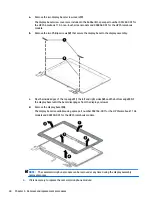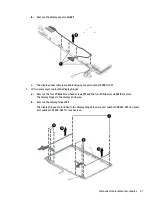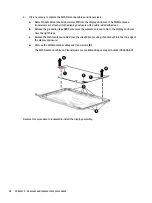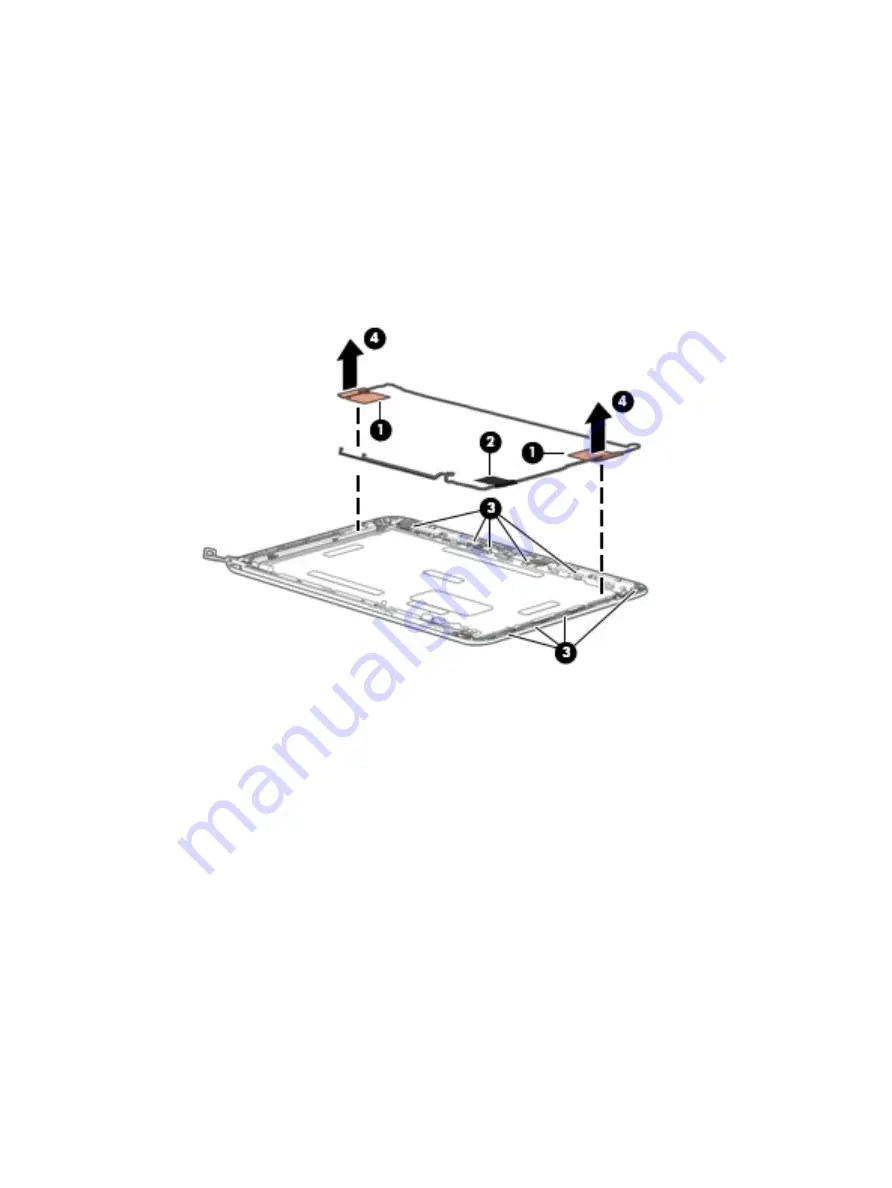
8.
If it is necessary to replace the WLAN antenna cables and transceivers:
a.
Detach the WLAN antenna transceivers (1) from the display enclosure. (The WLAN antenna
transceivers are attached to the display enclosure with double-sided adhesive.)
b.
Release the grounding tape (2) that secures the wireless antenna cable to the display enclosure
near the right hinge.
c.
Release the WLAN antenna cables from the clips (3) and routing channel built into the top edge of
the display enclosure.
d.
Remove the WLAN antenna cables and transceivers (4).
The WLAN antenna cables and transceivers are available using spare part number 900806-001.
Reverse this procedure to reassemble install the display assembly.
42
Chapter 5 Removal and replacement procedures
Содержание HP Chromebook
Страница 4: ...iv Safety warning notice ...
Страница 17: ...Computer major components Computer major components 11 ...
Страница 42: ...Reverse this procedure to install the heat sink 36 Chapter 5 Removal and replacement procedures ...
Страница 50: ...Reverse this procedure to install the power connector cable 44 Chapter 5 Removal and replacement procedures ...